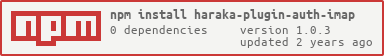Authenticate against an imap server.
Configuration is stored in config/auth_imap.ini and uses INI
style formatting.
These are the configuration settings:
-
host: The host/IP that the imap server is listening on (default: localhost).
-
port: The TCP port that the imap server is listening on (default: 143).
-
tls: Perform implicit TLS connection? (default: false).
-
rejectUnauthorized: Set rejectUnauthorized in tlsOptions for imap connection (default: do not set tlsOptions).
-
connTimeout: Number of milliseconds to wait for a connection to be established (default: none).
-
authTimeout: Number of milliseconds to wait to be authenticated after a connection has been established (default: none).
-
users: comma separated list of users (local part before '@') which are allowed to be authenticated by the imap server. If this setting is missing, all users are allowed. So use this setting, if you have no control over the imap server because otherwise you could create an open relay, e.g. if you would authenticate with gmail and do not set users, every gmail user could use your mail server to send mail (default: none).
-
trace_imap: if true, emit imap debug information. Do not use this in production because it logs sensitive information, e.g. passowrds in clear text (default: none).
Additionally, domains can each have their own configuration for connecting to the imap server. The defaults are the same, so only the differences needs to be declared. Example:
host=imap.example.com
[gmail.com]
host=imap.gmail.com
port=993
tls=true
users=arthur,trillian,ford
[example2.com]
host=imap.example2.com
port=993
tls=true