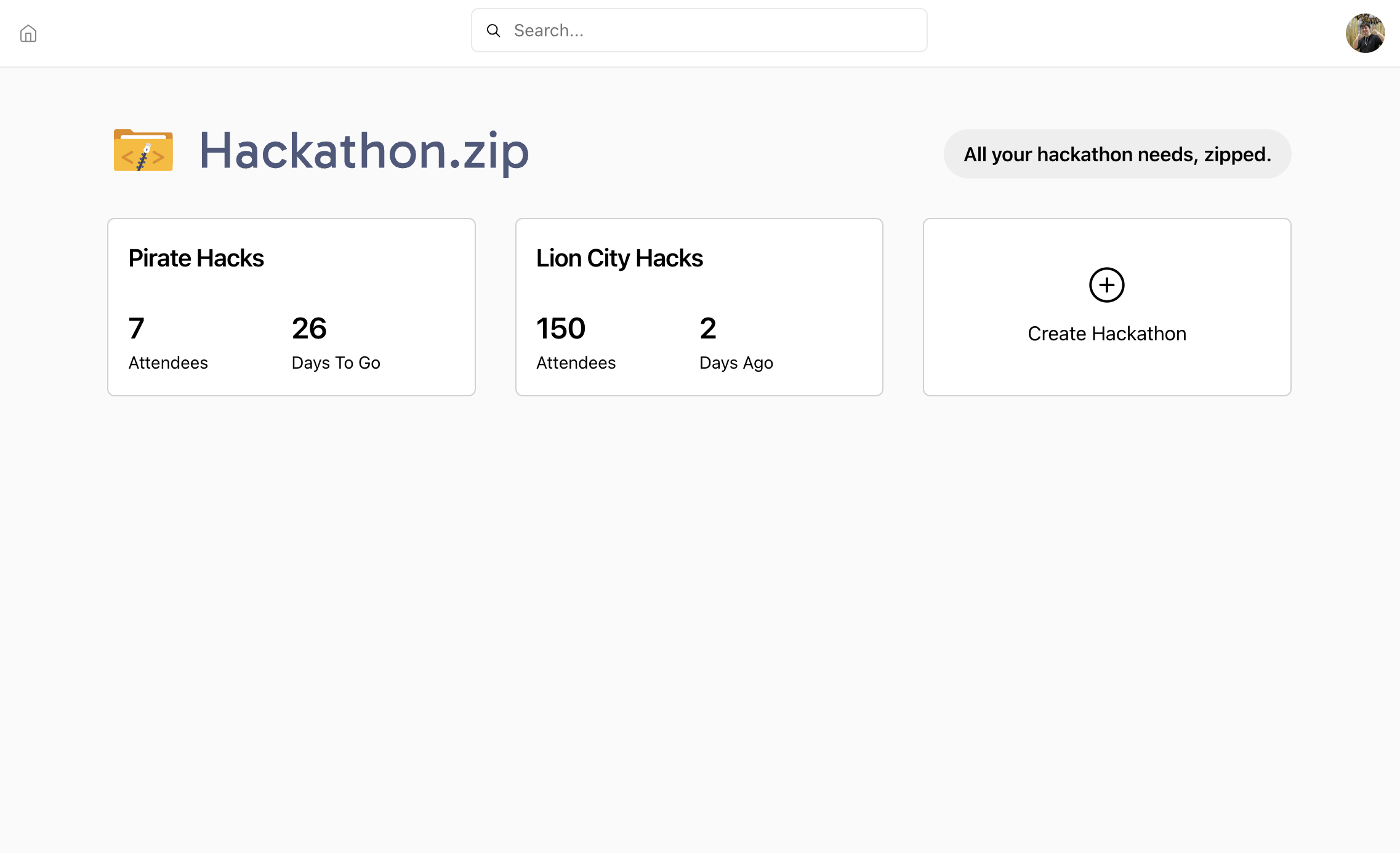We're building hackathon infrastructure that just works.
hackathon.zip/route -> /landing/route
hackathon.zip/api/route -> /api/route
organizer.hackathon.zip/route -> /organizer/route
organizer.hackathon.zip/api/route -> /api/organizer/route
[event].hackathon.zip/route -> /attendee/[event]/route
[event].hackathon.zip/api/route -> /api/attendee/[event]/route
// Or if using custom domains
[customdomain]/route -> /attendee/[event]/route
[customdomain]/api/route -> /api/attendee/[event]/route
api.hackathon.zip/route -> /api/integration/route
Clone the repository and run npm install (or yarn if you prefer).
git clone https://github.com/hackathon-zip/hackathon.zip.git
Make a copy of the .env.example file and name it .env.development.local. Fill in the values for the environment variables.
Run npm run dev (or yarn dev) to start the server. It will automatically restart when you make changes to the code.
The server will be running at http://localhost:3000. You can access the landing page at http://localhost:3000/, the organizer page at http://organizer.localhost:3000/, and the attendee page at http://[event].localhost:3000/.
If you want to test custom domains, you can add the following lines to your /etc/hosts file:
127.0.0.1 [full domain here]
Make sure the domain is set in the organizer dashboard (or the database, if you so dare)
- Ship (showcase) functionality
- Broadcasts (communication) functionality
- Schedule functionality
- Better check-in system
- Dark mode
- Build out settings page
- Add a way to add custom domains
- Transfer ownership of event
- Delete event
- Change event date
- Change event name
- Change event location
- Add event branding
- Printful Merch Integration (@jackmerrill)
More will be added soon