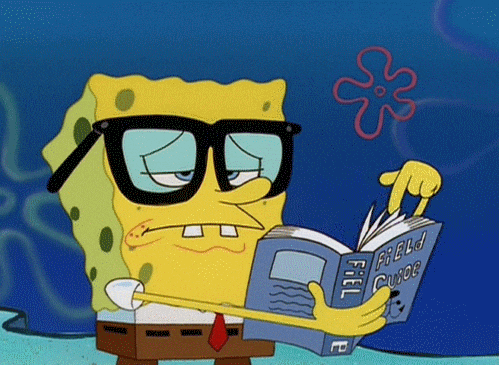Personal user manuals! Keep them updated, read them well 📒
Click on the 'issues' tab above to create a new issue, by clicking 'New Issue'. This will open a template, a starting point but this is your user manual to reflect on yourself however fits you best. Try to fill in as much as you can now, so that updating it in the future is easier - and more rewarding.
It's great to have a space to reflect on ourselves, and how we work in a team. We can also learn about our team-mates before working together, so we know how to get the best out of each other and work well as a team 👭👬
It is also a wonderful idea to leave feedback as a comment on other people's user manuals, once you have worked with them.
Throughout the course you'll be working with new people and learning about how you like to work alongside others. Updating your user manual throughout the course will allow you to understand more about yourself and will help others to understand how you like to work.
You'll have time every Friday afternoon (16:45-17:00) to update your user manual with any reflections on what you found out about yourself that week.
You can see @jackherizsmith's user manual here: fac19/user-manuals#10