-
Notifications
You must be signed in to change notification settings - Fork 138
New issue
Have a question about this project? Sign up for a free GitHub account to open an issue and contact its maintainers and the community.
By clicking “Sign up for GitHub”, you agree to our terms of service and privacy statement. We’ll occasionally send you account related emails.
Already on GitHub? Sign in to your account
Model Dragger #5
Comments
|
OpenCASCADE7.1.0 introduce AIS_Mainpulator to do this. |
|
Hi I have been trying to use your great example with OCCT 7.2.0. |
|
@loopless |
|
Found the problem... a simple typo mistake on my part when "porting" to 7.2.0. |
|
ok.
在2017年11月15 01时10分, "loopless"<[email protected]>写道:
Found the problem... a simple typo mistake on my part when "porting" to 7.2.0.
—
You are receiving this because you authored the thread.
Reply to this email directly, view it on GitHub, or mute the thread.
|
Model Dragger is an efficient way to modify the shape's position and orientation in a 3D scene.
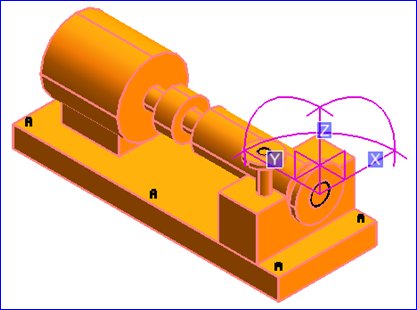
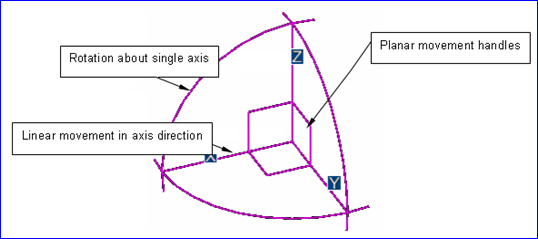
Here is a Model Editor in a other software:
Figure 1.1 Model Editor on a Equipment
Figure 1.2 Locator Handle of Model Editor
Shape Movement
You can move the shape by drag the handler in one constrain axis when mouse move on to it, as the following pictures show:
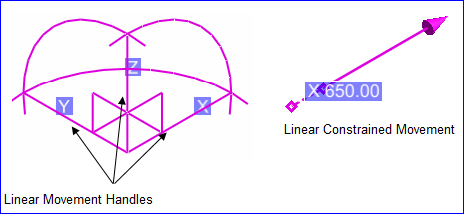
Figure 1.3 Linear Movement in the constrain direction
You can also move the shape constrained in the plane by the Planar Movement Handles:
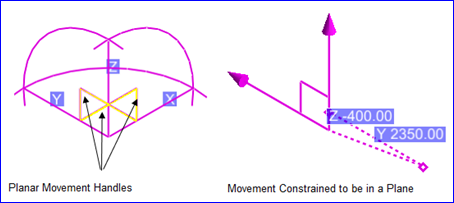
Figure 1.4 Planar Movement
Shape Rotation
You can rotate the shape by the Rotation Handles,
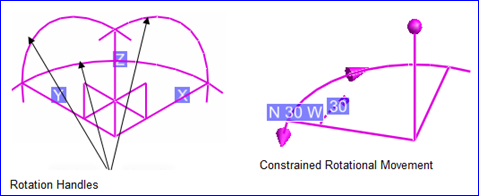
Figure 1.5 Rotation Handles
OpenSceneGraph Dragger for Reference
In OpenSceneGraph this are some Draggers to edit the model's position, such as:
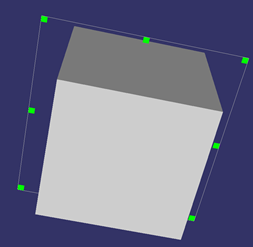
1.TabPlaneDragger in OpenSceneGraph
2.TabPlaneTrackballDragger in OpenSceneGraph
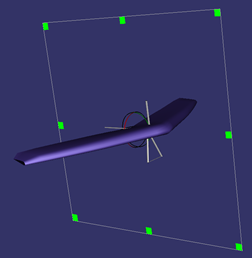
3.TrackballDragger in OpenSceneGraph
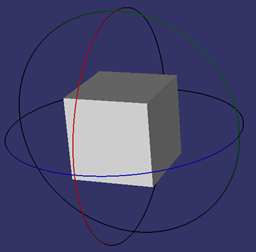
4.Translate1DDragger in OpenSceneGraph
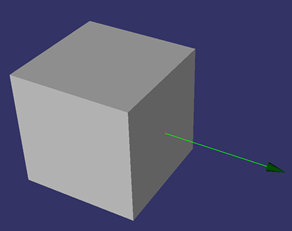
5.Translate2DDragger in OpenSceneGraph
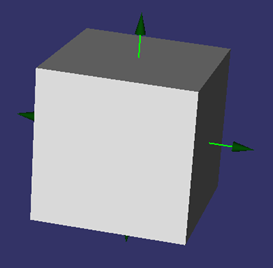
6.TranslateAxisDragger in OpenSceneGraph
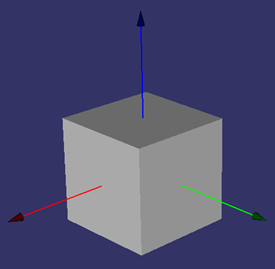
Conclusion
Model Dragger is a tool to modify the shape's position and orientation in 3D software.
I will implement such tool in occQt, If you are interested, you can join in!
The text was updated successfully, but these errors were encountered: