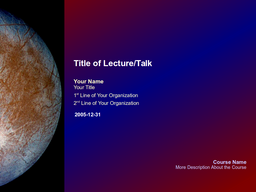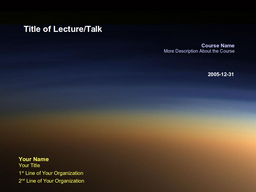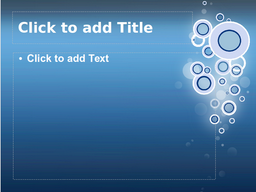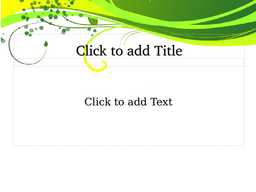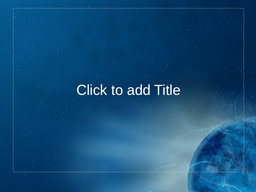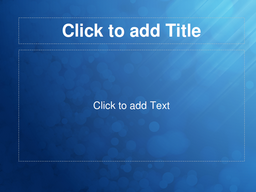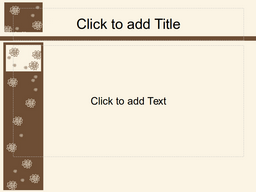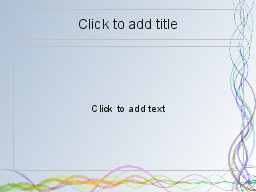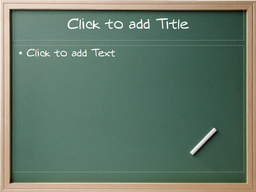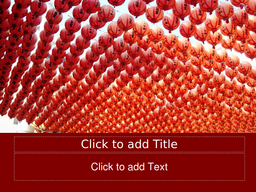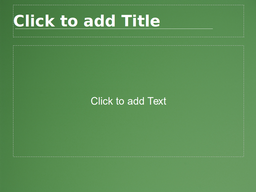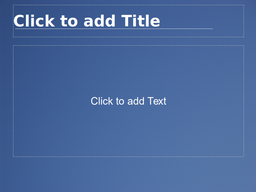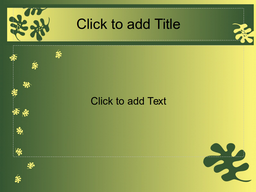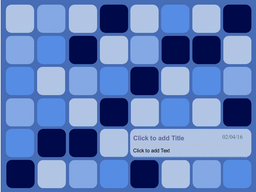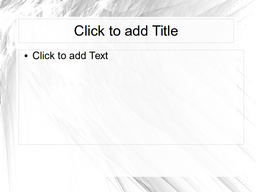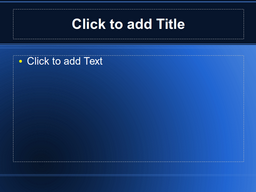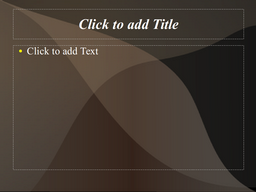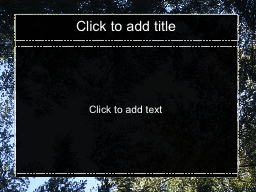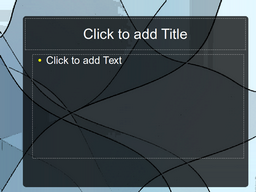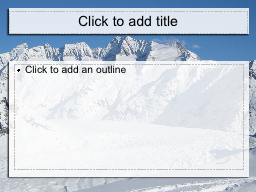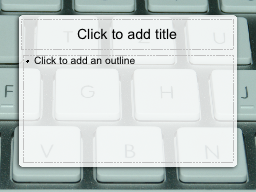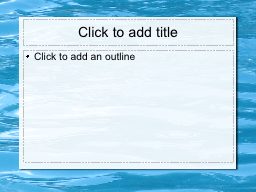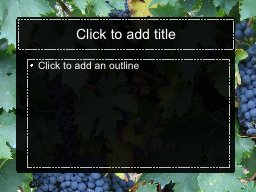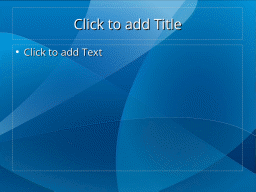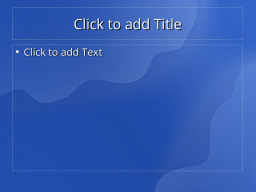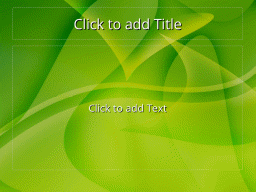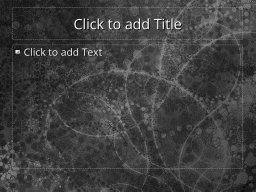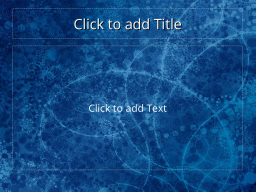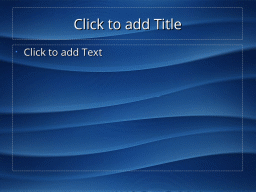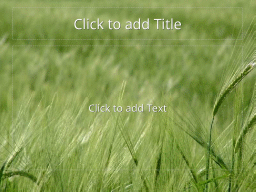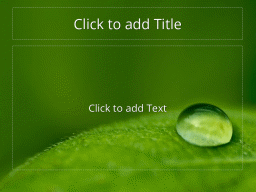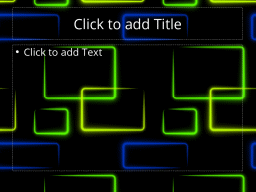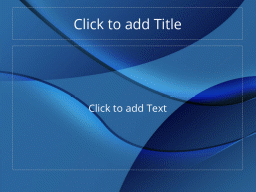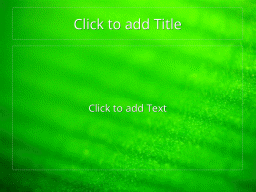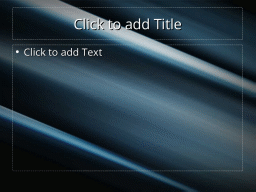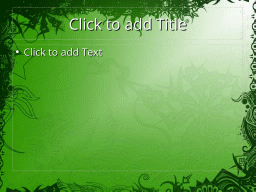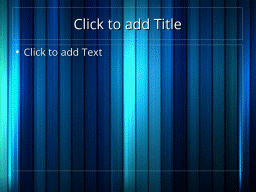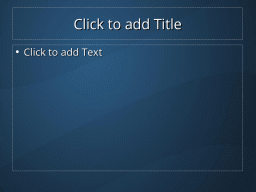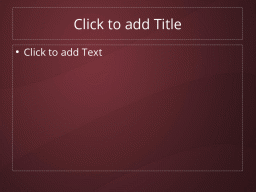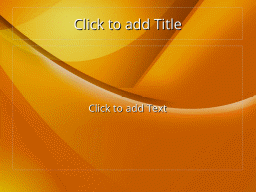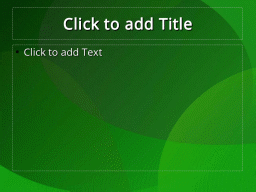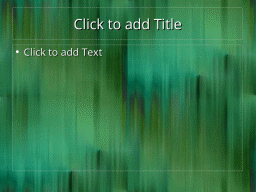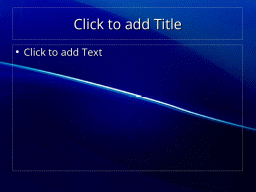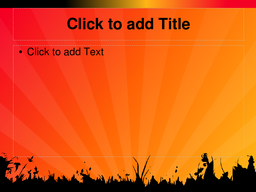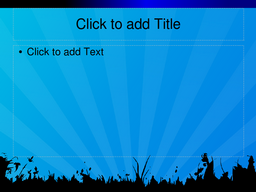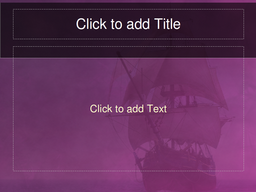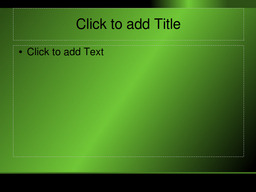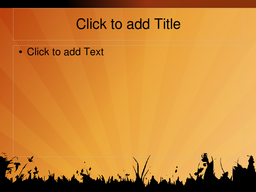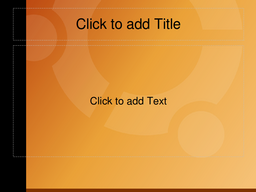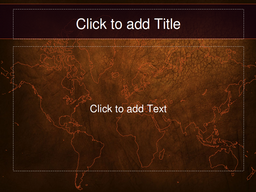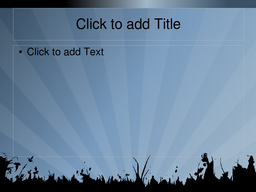- 1 Background
- 2 Goals
- 3 Screenshots
- 4 Templates
- 5 Scripts
- 6 Download
- 7 Installation
- 8 License
It is surprisingly difficult to find well-designed presentation templates for LibreOffice Impress under a free license.
LibreOffice comes pre-installed with a handful of barebones templates that are not terribly useful.
Many people online have asked about where to find more and better templates, and they are usually directed to the LibreOffice Templates website. There are surprisingly few usable templates there -- many are abandoned, not actually available for download, lacking any license information, and so on -- but those that can be downloaded and used are often not what one might expect to see in a modern presentation.
Further searching will turn up various odds-and-ends that have cropped up over the years -- a download here, a website there -- as well as more unlicensed or non-free templates and even suggestions to just use .ppt files from MS Office.
Most amazing of all is the lack of packages containing additional templates for most distros.
For example, the libreoffice-templates package (description: "Additional set of templates for LibreOffice") that is available in Ubuntu, only contains the 8 default templates that come with LibreOffice itself. Installing this package thus has no effect on the templates available to the user in Impress, and no other template packages appear to be available.
This project aims to improve this situation.
-
To provide a collection of well-designed, freely-licensed, usable templates for LibreOffice Impress.
-
To eventually build packages for as many distros as possible so that people can install extra templates easily through their package manager. These should work without any additional intervention on the part of the user -- if you install a templates package, you should just need to open Impress and go to the templates gallery to see all the templates you have just installed, ready for use.
-
To provide a central place for a curated, maintained collection of high-quality, working Impress templates designed by the community.
You can now live search through all the templates using tags. Try it out on the template homepage.
There is also a full gallery of screenshots for all the templates included in this project on the screenshots page.
A collection of open-licensed templates from the Apache OpenOffice Templates collection.
A collection of 16 templates originally made between 2005-2009 for OOo Impress by Chih-Hao Tsai. It includes several templates suitable for widescreens.
These are licensed CC-BY-SA (see included license file).
The templates included in chtsai-impress are:
- cinemascope.otp
- europa.otp
- kaohsiung.otp
- klee1.otp
- klee2.otp
- mars.otp
- ooo2.otp
- panavision.otp
- titan.otp
- tokyo-midtown-1.otp
- tokyo-midtown-2.otp
- tokyo-midtown-3.otp
- widescreen-tv.otp
- widescreen.otp
- xuhai.otp
- xuhai2.otp
For a full gallery of template screenshots in this package, see the screenshots page.
A series of 18 templates based on designs by members of the Fedora Project community.
These include 3 templates (fedora-patterns-clover, fedora-textures-grey-blue, and fedora-clean-grey) from an open call to design a slide deck template for general Fedora presentations.
It also includes two templates (fedora-patterns-wings and fedora-server-theme) by William J Morenor.
The remainder of the templates are based on designs from the Fedora Project Wiki.
All of the templates have had the original Fedora branding removed to make them suitable for generic use, and have been renamed with more descriptive titles (e.g., fedora-clean-blue-white rather than Presentations_l10nDev).
These templates are released under a CC-BY-SA license, with the exception of several which are CC-BY. For full license and attribution information, please see the README in the fedora-slideshow directory, and the metadata (meta.xml) included with each file.
The templates included in fedora-slideshow are:
- fedora-bubbles
- fedora-clean-blue-white
- fedora-clean-grey
- fedora-floral-green
- fedora-gradients-dark
- fedora-gradients-light
- fedora-gradients-medium
- fedora-mirrormanager
- fedora-odometer
- fedora-patterns-clover
- fedora-patterns-wings
- fedora-photography
- fedora-server-theme
- fedora-solar-splash
- fedora-sunlight-bubbles
- fedora-textures-blue
- fedora-textures-grey-blue
- fedora-textures-wings
For a full list of template screenshots in this package, see the screenshots page.
A collection of 18 templates from members of the community at kde-files.org.
These have been released under a variety of different licenses (GPL, LGPL, CC-BY, CC-BY-NC, Public Domain). See the README in the kde-files-org folder for attribution and license details.
The templates included in kde-files-org are:
- autumn-flowers
- braids
- braids-gradient-blue
- chalkboard
- dreaming
- letterpress
- mazu
- red-flowers
- soft-background-brown
- soft-background-brown-murky-emboss
- soft-background-burgandy
- soft-background-green
- soft-background-green-emboss
- soft-background-sky
- spring
- squares
- traeth-glas
- yellow
For a full list of template screenshots in this package, see the screenshots page.
A collection of open-licensed templates from The Document Foundation Design Team's Call for Templates for LibreOffice.
A series of 25 presentation template layouts provided in version 3.5 of LibreOffice. They were located in the /usr/lib/libreoffice/share/template/common/layout/ directory. They no longer appear to be available in recent versions of LibreOffice, having been replaced by ten much less useful templates (AbstractGreen.otp, AbstractRed.otp, AbstractYellow.otp, BrightBlue.otp, DNA.otp, Inspiration.otp, LushGreen.otp, Metropolis.otp, Sunset.otp, Vintage.otp).
The templates included in lo35-templates are:
- lyt-aqua.otp
- lyt-blackandwhite.otp
- lyt-bluegrey.otp
- lyt-bluelinesgrad.otp
- lyt-bluetitledown.otp
- lyt-book.otp
- lyt-brown.otp
- lyt-charglow.otp
- lyt-forest.otp
- lyt-frepa.otp
- lyt-glacier.otp
- lyt-greengradlines.otp
- lyt-keyboard.otp
- lyt-movwaves.otp
- lyt-numdark.otp
- lyt-ocean.otp
- lyt-organic.otp
- lyt-paper.otp
- lyt-rededges.otp
- lyt-roundedrect.otp
- lyt-sunrise.otp
- lyt-techpoly.otp
- lyt-tunnel.otp
- lyt-water.otp
- lyt-wine.otp
Most of the templates were created by Ilko Hoepping, with others by Volker Ahrendt. These appear to be licensed under LGPLv3 along with the rest of LibreOffice v3.5.
For a full list of template screenshots in this package, see the screenshots page.
A collection of 12 open-licensed templates from the LibreOffice Design Team's call for templates for inclusion in LibreOffice 4.4.
A collection of 23 open-licensed templates from the LibreOffice Design Team's call for templates for inclusion in LibreOffice 5.0.
A group of presentation templates that were included with version 5 of LibreOffice.
A series of 41 templates made many years ago for OOo and provided as an .oxt file. This seems to have been the first attempt to collect a series of freely-licensed, well-designed modern templates for LibreOffice in one place.
Unfortunately the oxt file no longer works, and installing the extension does not actually make any templates available in Impress. However, the .oxt file contains .otp files which can be extracted and opened directly in LibreOffice.
The larger problem with these original template files is that they no longer work with recent versions of Impress. Someone commented back in 2010 that the templates had stopped working with Impress, and got a response saying a fix would come soon, however they remained broken as of 2015. It is possible that they never worked properly, as the issue in most cases turned out to be incorrectly identified images in the manifest file (e.g. specifying a background image called background.png when the image file was actually called background.jpg). The .otp files have all been fixed one-by-one in this repo, so these very nice templates can now be used once again (if you still encounter any problems opening the files in LibreOffice, please let me know by opening an issue).
The templates included in modern-impress-templates are:
- another-poppy
- aquarius
- blue-elegance
- citrus-e
- cs3
- cs3mod2
- emotion
- emotion2
- eos
- fields-of-peace
- fresh-morning
- glowing-rectangles
- golthia
- green
- green-box
- green-concentration
- greenish-wallpaper
- lightwave-in-motion
- metal-motion
- moebius-strip
- more-green
- motion-stripes
- pixels-rock
- eco-aqua
- eco-blue
- eco-cyan
- eco-gold
- eco-green
- eco-grey
- eco-lightblue
- eco-maroon
- eco-orange
- eco-pink
- eco-purple
- eco-red
- sedi
- suse-wallpaper
- swamp-gas
- the-bait-nc
- ubuntu-caramel-mocha
- ubuntu-mocha
For a full gallery of template screenshots in this package, see the screenshots page.
A collection of open-licensed templates from various places around the Web.
A collection of 35 templates based on designs from members of the community at spreadubuntu, including among others 30 templates by leogg of DifundeUbuntu Nicaragua.
Most of the K/X/Ubuntu branding has been removed, except in cases where it seems generic or otherwise not obvious (e.g. a giant faint gear or circle in the background).
All of the templates are licensed CC-BY-SA (for full attribution and license information, see the LICENSE file in the ubuntu-odp folder, or the individual metadata in each templates meta.xml file.
The templates included in ubuntu-odp are:
- edubuntu-community
- edubuntu-escalante
- edubuntu-escondido
- edubuntu-esquipulas
- edubuntu-esteli
- edubuntu-estero-real
- kubuntu-community
- kubuntu-karata
- kubuntu-karawala
- kubuntu-kde-powered
- kubuntu-kilambe
- kubuntu-kubali
- kubuntu-kukra-hill
- kubuntu-kurinwas
- kubuntu-kurnog
- ubuntu-community
- ubuntu-curve-brown
- ubuntu-dots-orange
- ubuntu-gnome-powered
- ubuntu-tallship-aubergine
- ubuntu-ubaldo
- ubuntu-ukapina
- ubuntu-ulang
- ubuntu-uli
- ubuntu-ulwaskin
- ubuntu-umbra
- ubuntu-upa
- ubuntu-world-map-brown
- xubuntu-community
- xubuntu-treeline-blue
- xubuntu-xalapa
- xubuntu-xalteva
- xubuntu-xiloa
- xubuntu-xilonem
- xubuntu-xolotlan
For a full list of template screenshots in this package, see the screenshots page.
Calling all designers! This is your chance to make a difference by making well-designed templates freely available so that non-designers don't have to (shudder) make their own. Any and all submissions are welcome in the user-contribs folder. It doesn't have to be the best presentation template you can make -- just the template you wish everyone else had used when you have to sit through a day or a week of presentations. Give the world the opportunity to not offend your design sensibilities by sharing better templates!
Details on the currently available templates in this collection can be found here.
The scripts folder contains the scripts used to build and unpack the .otp files. Binaries are purposely not stored in the repository in an effort to avoid using git for things it was not meant to do. Instead, they are made available for download in the releases section, while the repository itself contains the unpacked files inside each .otp template. The scripts allow these unpacked files to be compiled into collections of usable template binaries for download.
If you have ruby installed you can also use these to build the templates yourself from source. Just enter a directory containing template source files and execute the repack_otp.rb script.
For example, if you have cloned the repository and want to build the Modern Impress Templates collection, you can use the following commands from within the main repository directory:
cd modern-impress-templates
../scripts/repack_otp.rb
You MUST change directory into a collection directory for the script to work.
This will create an .otp template file for each source folder in the directory.
You can also use the scripts to pack and unpack individual templates. Just add one or more template file or folder names after the main command, e.g.:
cd kde-files-org
../scripts/repack_otp.rb letterpress squares chalkboard
or
../scripts/unpack_otp.rb letterpress.otp squares.otp chalkboard.otp
Head over to the releases section to download binaries containing the templates for use with LibreOffice Impress.
This collection currently includes 253 Impress templates that have been tested to work on recent versions of LibreOffice (4.2.8+).
There is now a .deb package available for Ubuntu and Debian-based systems that will install all the templates for immediate use in LibreOffice. See the releases section for the latest packages and the install guide in the wiki for help with installation.
Most of the individual templates can be used directly without installation by clicking on the .otp files (available in the release packages).
To get the .otp file for a particular template, just download the corresponding template collection from the release section, unzip it and look in the otp folder for the file you want.
It is also possible to compile one or all of the templates manually from source, using the template packing script in the scripts folder.
Installation packages for specific operating systems are also available (see below for further details).
Arch Linux: in the AUR (thanks to Louis Tim Larsen).
There is now a .deb package available for Ubuntu and Debian-based systems that will install all the templates for immediate use in LibreOffice.
See the releases section for the latest packages and the install guide in the wiki for help with installation.
These templates have all been released under different (open) licenses, and are grouped together for convenience. They retain their original licenses in all cases. The repository itself (apart from the templates) is released under the MIT license.
See the readme files in each folder for an overview of the template licenses for each collection. Most of the templates also include detailed attribution and licensing details in the meta.xml file located in the template source folder.
Table of contents made with tocdown.