You signed in with another tab or window. Reload to refresh your session.You signed out in another tab or window. Reload to refresh your session.You switched accounts on another tab or window. Reload to refresh your session.Dismiss alert
Is your feature request related to a problem? Please describe.
Currently it appears there is no way to specify the selector colors, either for resources in general in Table view, or in the Containers Picker view. In Table view, the behavior is to reverse the background and foreground colors, and in Containers Picker the selector bgColor defaults to cyan, and the fgColor defaults to lime green, which makes the selected container text difficult to read.
Describe the solution you'd like
Provide an option to specify selector fgColor and bgColor for both Table view and Container Picker view.
Describe alternatives you've considered
Right now I live with the default behavior. It's just not ideal.
Additional context
Screenshots for context
The text was updated successfully, but these errors were encountered:
Is your feature request related to a problem? Please describe.
Currently it appears there is no way to specify the selector colors, either for resources in general in Table view, or in the Containers Picker view. In Table view, the behavior is to reverse the background and foreground colors, and in Containers Picker the selector bgColor defaults to cyan, and the fgColor defaults to lime green, which makes the selected container text difficult to read.
Describe the solution you'd like
Provide an option to specify selector fgColor and bgColor for both Table view and Container Picker view.
Describe alternatives you've considered
Right now I live with the default behavior. It's just not ideal.
Additional context
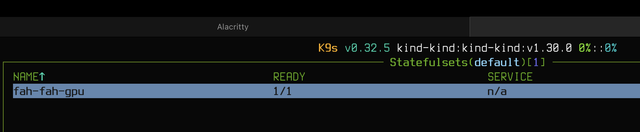
Screenshots for context
The text was updated successfully, but these errors were encountered: