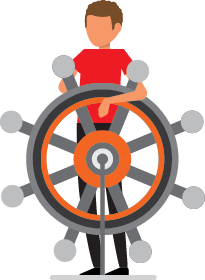DataTorch is a scalable annotation platform build for sharing and creating datasets.
This chart bootstraps a DataTorch deployment on Kubernetes cluster using Helm v3 package manager.
Note: You must have a license key and the image pull secret for this chart to work.
- Helm 3.0+
- Kubernetes 1.13+ (1.15+ for ssl)
- Add datatorch repo
helm repo add datatorch https://charts.datatorch.io - Use regcred script to create image pull secret
- Update values.yaml with FQDN's, database connections and license
- Deploy the instance with helm install (shown below)
To install the chart with release name my-release:
helm install my-release datatorch/datatorchThe command deploys DataTorch on kubernetes cluster in the default configuration.
To uninstall/delete the my-release deployment:
helm delete my-releaseThe command removes all the Kubernetes components associated with the chart and deletes the release.
Run the following commands to install cert-manager.
sh ssl/install-certmanager.shkubectl apply -f ssl/issuer-prod.yamlkubectl apply -f ssl/issuer-staging.yaml- Add annotations and tls to ingress as shown in below.
Two issuers will be created (when testing used the letsencrypt-staging).
Change the fields in each issuer to point to your email address. Once completed,
you can apply the files to your cluster.
kubectl apply -f ./ssl/issuer-staging.yaml
kubectl apply -f ./ssl/issuer-prod.yamlAdd the following annotations to ingress
ingress:
host: HOST_DOMAIN
annotations:
# ... other annotations
cert-manager.io/issuer: "letsencrypt-prod"
cert-manager.io/acme-challenge-type: http01
tls:
- secretName: TLS_SECRET_NAME
hosts:
- HOST_DOMAINFor Azure using managed postgres instance add pgbouncer to speed up connection.
The backend section has a extraContainers and extraVolumes section for this.