You signed in with another tab or window. Reload to refresh your session.You signed out in another tab or window. Reload to refresh your session.You switched accounts on another tab or window. Reload to refresh your session.Dismiss alert
After applying changes gdm looks funny when you click in the menus and icons are like duplicate (upper right corner):
The first time gdm opens in the upper right corner you can see the icons are duplicate. looks like are overlapping each other.
When you open the menus they open without problem, but when they are closed the menu is blurred and stuck.
And when you click to type the password the input and the image overlaps the previous state.
Using gdm-settings and installing manually (according to @realmazharhussain) this happens:
After applying changes gdm looks funny when you click in the menus and icons are like duplicate (upper right corner):


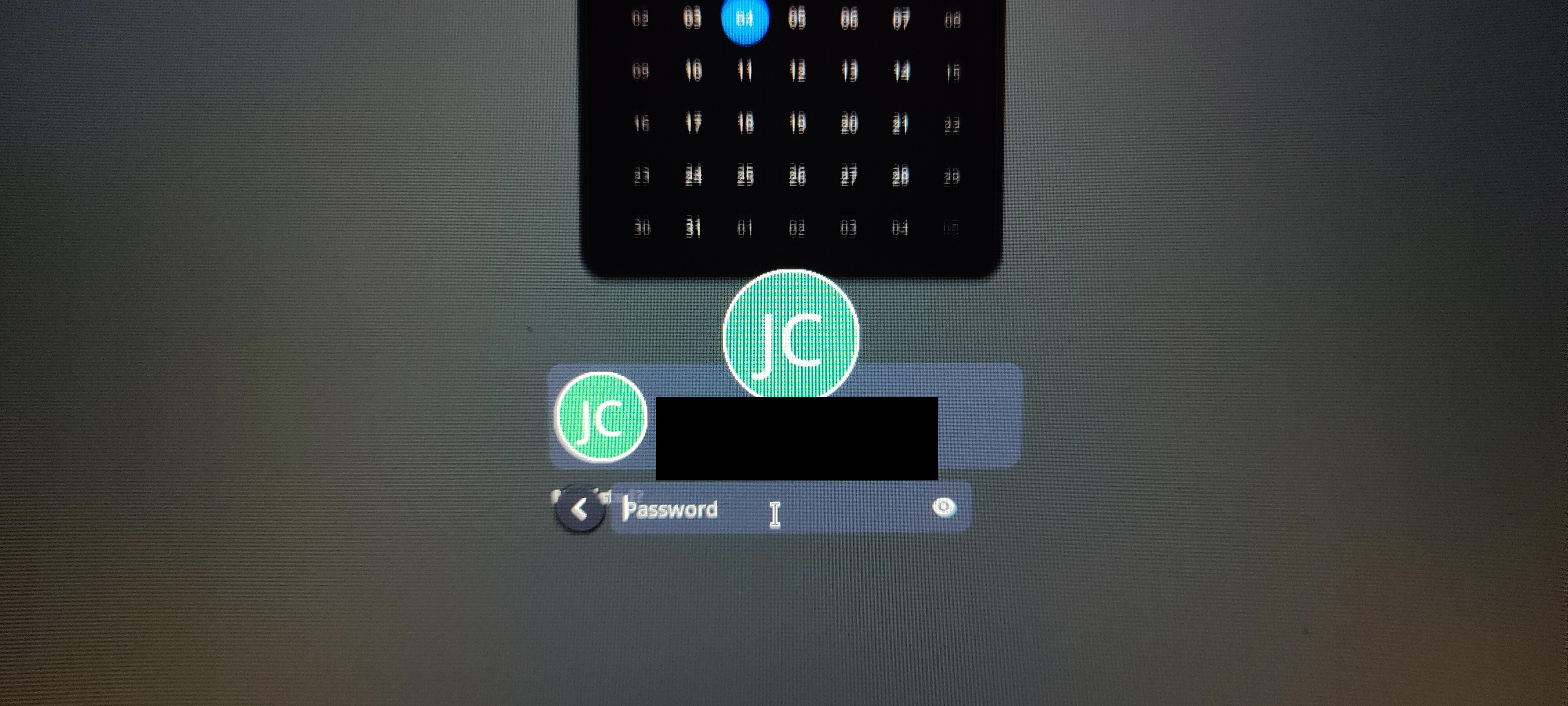
The first time gdm opens in the upper right corner you can see the icons are duplicate. looks like are overlapping each other.
When you open the menus they open without problem, but when they are closed the menu is blurred and stuck.
And when you click to type the password the input and the image overlaps the previous state.
Context:
gdm-settings/gdm-settings#121
gdm-settings/gdm-settings#121 (comment)
The text was updated successfully, but these errors were encountered: