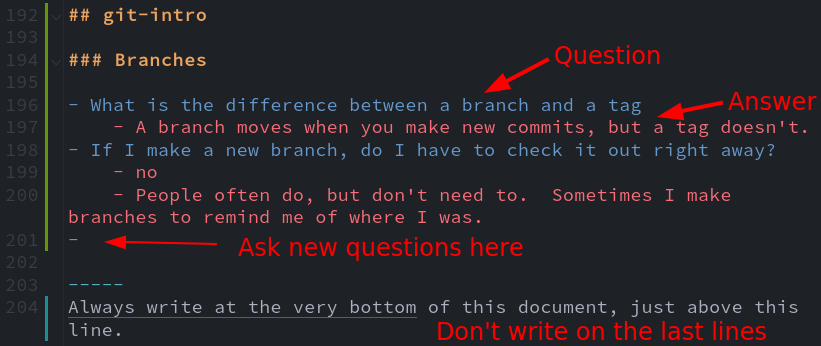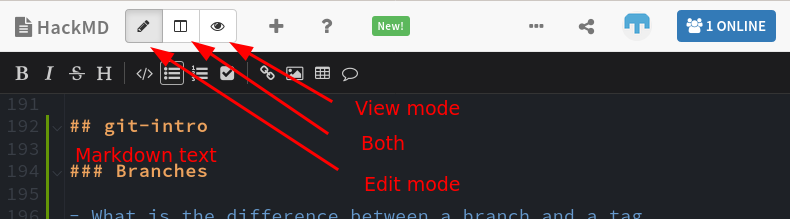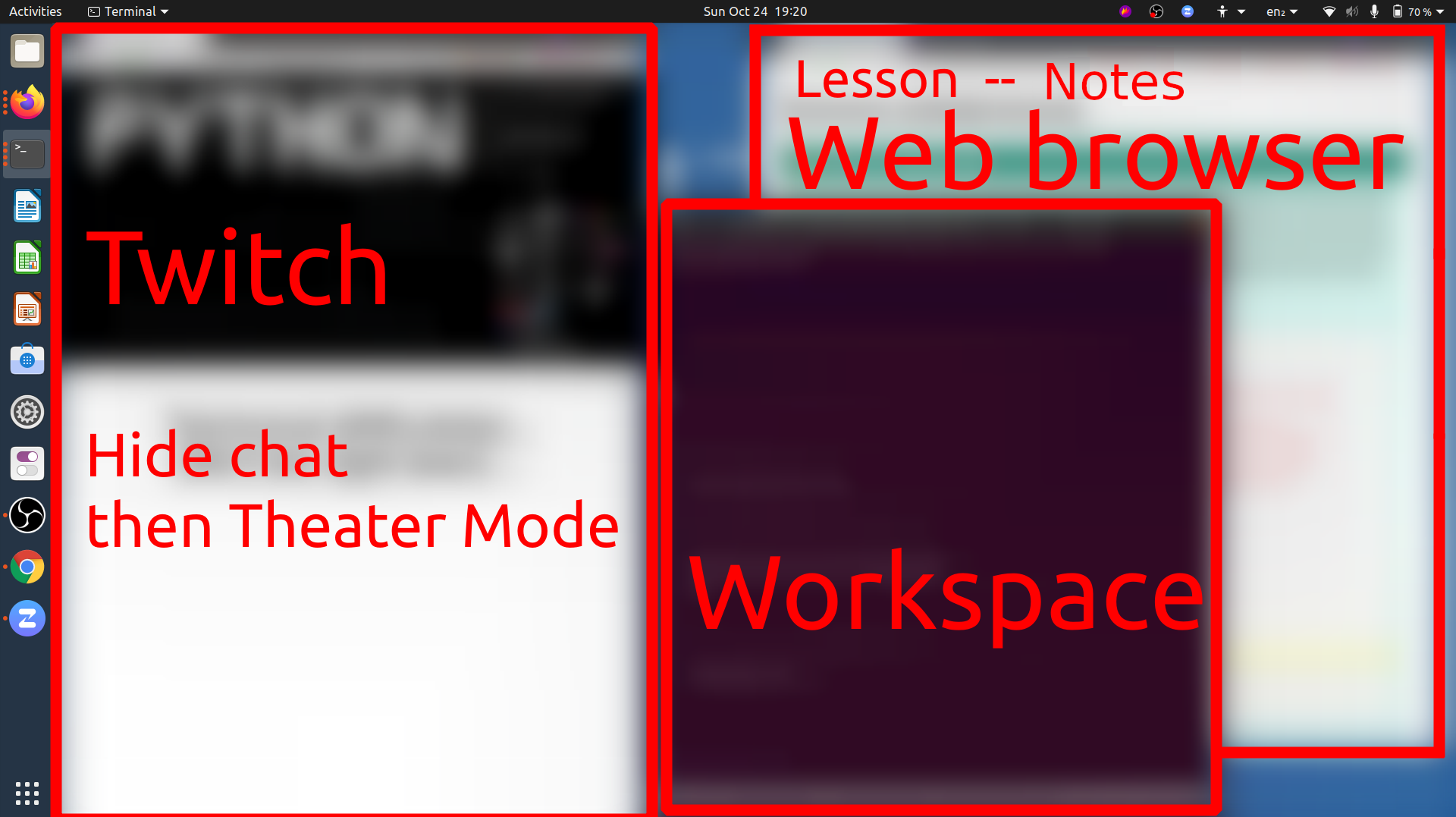CodeRefinery is an addition to general coding classes, supporting you to make your code more reproducible.
- Nordic project to teach basic scientific computing tools, funded by the Nordic e-Infrastructure Collaboration (https://neic.no)
- Runs this workshop, and others like it
- Community of research software enthusiasts
CodeRefinery is a partnership of Aalto university (FI), CSC - IT Center for Science (FI), Center for Humanities Computing (DK), Danish e-Infrastructure Cooperation (DK), EuroCC National Competence Center Sweden (ENCCS) (SE), National Academic Infrastructure for Supercomputing in Sweden (NAISS) (SE) and NRIS/Sigma2 (NO).
Wanna join us? -> https://coderefinery.org/join/
This is a livestreamed workshop!
Everyone will watch the livestream of instructors talking and showing demos on Twitch.
In week 1, there will also be exercises, which you can do in two ways: on your own or in team.
No dedicated (team) exercise time in week 2, but interaction via collaborative document.
We plan on having a minimum 10 min break every hour.
The materials are always available for everyone, and linked from the Workshop page.
All recordings will be available on twitch right away and on youtube the day after.
Even though this is a livestream workshop, you are never alone, we use a collaborative document as our connection to you. We use it:
-
to distribute information to you.
-
as a "chat":
- let us know about accessibility issues
- ask questions
- Note: It is anonymous!
-
Please don't use the Twitch chat for questions about the content!
You can switch between view and edit modes:
- You might have to switch to edit mode once to get live updates (then you can go back to view)
- Please leave in view mode if you aren't actively using it
Hands-on for all: Collaborative document and icebreaker
We suggest to create a directory/folder for this course on your computer, where you can store all exercise materials etc., to make it easy to clean up later.
This workshop provides many things to keep track of. We suggest:
We share a vertical window, so half of the screen is for us, and half is for your own work.
There is so much information!
- Livestream - first priority
- Collaborative document - to find info or post questions and find answers
- Lesson material webpage (as needed)
- e.g. audio quality is bad, screen not visible, breaks not coming, unintelligble explanation...
- Write the problem in the bottom of the collaborative document immediately.
- No one knows everything.
- Seeing things go wrong and get fixed is part of the pedagogy.
- Please be nice to those who make this course possible.
- Don't worry!
- Change to passive watching and re-watch or read about unclear topics later.
- Use our bring your own code session to ask questions weeks after the workshop.
- Don't follow it. It will be published for future reference.
- Write your question and come back to it later.
- We can answer many questions and give hints, but can't solve everything
- Some things are best solved by someone seeing your screen.
- Change your watching style and try to work it out later.
- We recommend to ask your local IT support for technical questions or join our "bring your own code" sessions (see schedule!)
- We try to stay on track, but sometimes things do not go as planned and we have to leave out some (sub-)topic.
- This sometimes happens with high load
- Everyone: Switch to "view mode" and wait for it to calm down.
- Wait a moment, workshop staff will move older content to archive, to lower the load.
- Broadcaster's computer has crashed.
- Stay around and it will resume in about 5 minutes.
- Oops... but it's OK
- Switch to "watching" mode and work on fixing it for the next day.
- Check installation instructions to see what may be missing.
- Attend only the parts you are interested in
- Materials are always available
- Video availability right away on Twitch, next day on YouTube
- <3
- Check out hints in the workshop-outro
- Join as a team leader next time
- Advertise to your organization to become a partner
- About 10 course coordinators, instructors and facilitators
- Many are Research Software Engineers (more on this in the courses outro; but you may already check out Nordic-RSE)
- Over 300 registered participants from over 20 different countries
- Learners from all levels and backgrounds
If you know some of the material already, please help answering questions on the collaborative document.
Some things to keep in mind:
- Everyone here is at different levels, and that's expected. Everyone will be learning different things, and everyone will focus on different topics. Passive learning is OK.
- Everyone here is both a teacher and a learner. Be careful that your help is at the right level, considering the above.
- When something isn't going right, use the collaborative document to let us know quickly. We want to help, even if the answer is "let's discuss later".
In the worst case, there may be a problem with someone (instructor or fellow learner). In that case, we follow our Code of Conduct.
- You will get emails from us with updates
- It helps us with our reporting and ensures funding
- You are registered if you got emails directly from us
- Registration via the workshop page
- There is no way for your audio and video to end up broadcasted or recorded.
- Don't put names or identifiable info in the collaborative document at any time
- Collaborative document contents will be posted on the course page, without names.
- All outputs are CC-BY.
- Local teams at universities, ask your team leader
- General instructions for getting a certificate
- CodeRefinery is an open project, join us.
- Website: https://coderefinery.org → Get Involved
- Chat: https://coderefinery.github.io/manuals/chat/ (
#tools-workshop) - CodeRefinery manuals: https://coderefinery.github.io/manuals/
We need volunteers and partners to continue making this a success in the future. We are also happy to have institutional partners.
Please share your experiences about the workshop!
- #CodeRefinery
- Mastodon: @[email protected].
- Twitter: @coderefine
- LinkedIn: CodeRefinery