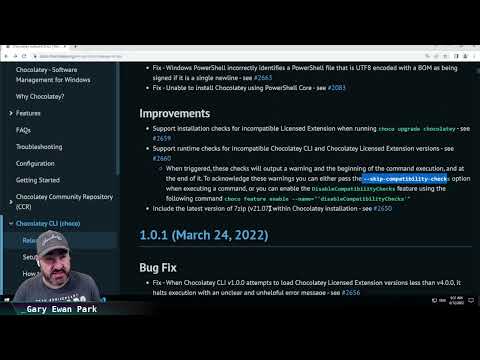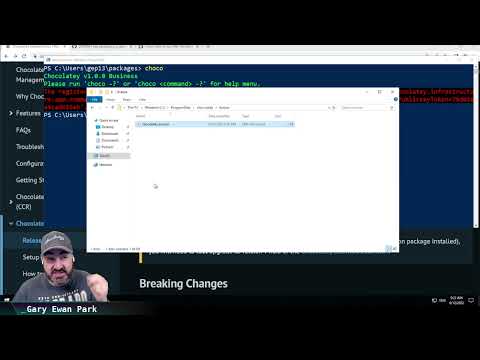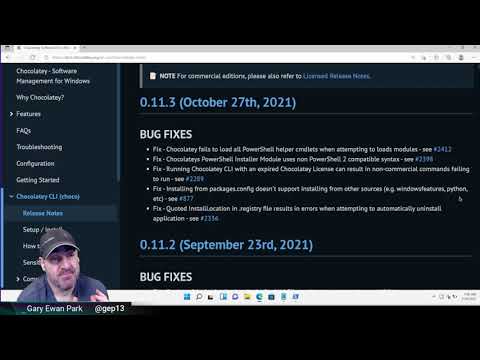Releases: chocolatey/choco
Releases · chocolatey/choco
1.2.1
Bug Fixes
- Running
choco new --filereturns "Cannot Combine Path" Error when Chocolatey Licensed Extension is installed and other assemblies are present in the extensions folder - see #2865 - Selecting
[A] Yes to allat package script prompt does not work correctly - see #2872 - Attempting to upgrade multiple packages at once causes an error to be thrown about configuration backups - see #2884
1.2.0
As part of this release we had 29 issues closed.
Note
As part of this release, we have added the functionality to allow officially signed extensions, other than Chocolatey Licensed Extension, to be loaded dynamically. See #2693.
Feature
- Allow post/pre hooks to run on upgrade/install/uninstall - see #1185
Deprecated Features
- Deprecate side-by-side installs - see #2787
Bug Fixes
- Fix - Upgrade all reuses overridden package parameters when useRememberedArgumentsForUpgrades feature is turned on - see #1443
- Fix - Wrong item set for overriding credentials when using remembered arguments during upgrade - see #2752
- Fix - Python alternative source doesn't create arguments correctly due to spelling mistake - see #2777
- Fix - Directory permissions not set when installed from PowerShell 7.2.5 - see #2789
Improvements
- [Security] Unable to extract files from nupkg when different file name encoding is used - see #2816
- Add cmdlet for acquiring paths set in environment variables that should not be used directly - see #2860
- Add support for the --pin option on the install and upgrade commands - see #798
- Packages.config should include all options (including ignorechecksums) - see #886
- Add option to skip file logging for Zip file extraction in the Get-ChocolateyUnZip and Install-ChocolateyZipPackage cmdlets - see #1332
- List parameters in templates - see #2500
- ChocolateyTabExpansion.ps1 can cause slow auto-complete in PowerShell - see #2556
- Change source type on source runners to be a generic string - see #2791
- Remove trailing semicolon in templates and tests - see #2807
Documentation
1.1.0
Bug Fixes
- Fix - Python alternate source does not handle
allkeyword correctly - see #2540 - Fix - Incorrect error message is displayed when chocolatey.config becomes corrupt - see #2525
- Fix - When running the
choco outdatedcommand the wrong exit code is shown when there is a pinned package and the--ignore-pinnedoption is being used - see #1896 - Fix - Windows PowerShell incorrectly identifies a PowerShell file that is UTF8 encoded with a BOM as being signed if it is a single newline - see #2663
- Fix - Unable to install Chocolatey using PowerShell Core - see #2083
Improvements
- Support installation checks for incompatible Licensed Extension when running
choco upgrade chocolatey- see #2659 - Support runtime checks for incompatible Chocolatey CLI and Chocolatey Licensed Extension versions - see #2660
- When triggered, these checks will output a warning and the beginning of the command execution, and at the end of it. To acknowledge these warnings you can
either pass the--skip-compatibility-checksoption when executing a command, or you can enable theDisableCompatibilityChecksfeature using the following
commandchoco feature enable --name="'disableCompatibilityChecks'"
- When triggered, these checks will output a warning and the beginning of the command execution, and at the end of it. To acknowledge these warnings you can
- Include the latest version of 7zip (v21.07) within Chocolatey installation - see #2650
Release Video
A short video explaining what is included in this release can be found here:
1.0.1
1.0.0
Breaking Changes
- Remove deprecated Chocolatey commands and shims - see #2468
- Remove deprecated Chocolatey helper functions - see #2469
- Remove the cpack command alias - see #89
- Remove the fallback to using old URL for Chocolatey Community Repository when pushing packages - see #2628
- Remove deprecated -t argument for the push command - see #2627
- Ensure that Chocolatey correctly handles removed features when running the choco feature command - see #2538
Improvements
- Update to use version v1.0.0 of shimgen - see #2602
- Installation of Chocolatey should add a more descriptive comment when adding Chocolatey tab-completion module to profile - see #2443
Documentation
- Update deprecation notice for push command to mention that the default source will be removed in v2.0.0 - see #2634
- Mark Chocolatey shims (chocolatey. cinst, clist, cpush, cuninst, cup) as deprecated - see #2641
- Mark Get-BinRoot Chocolatey helper function as deprecated - see #2470
- Add deprecation notices for all things that are set to change in v2.0.0 - see #2462
- Provide better clarity regarding the license terms for using Chocolatey and shimgen - see #2549, #2615, and 2614
- Document the fact that the Source switch doesn't do anything when running the command choco list --lo - see #2545
- Update warning that is shown regarding using a trial license of Chocolatey - see #2407
Release Video
A short video explaining what is included in this release can be found here:
0.12.1
0.12.0
⚠️ WARNINGIf you use Chocolatey Licensed Extension you will need to install v3.1.0 of Chocolatey Licensed Extension to use all the new functionality that has been added to Chocolatey CLI v0.12.0.
Breaking Changes
- Remove ScriptsCheckLastExitCode feature - see #2522
Features
- Add command (choco template) to retrieve information about currently installed package templates - see #449
- Add configuration option for default template name to be used in conjunction with the choco new command - see #2377
Bug Fixes
- Fix - Building a package on Linux fails if the description has encoded xml special character(s) - see #2382
- Fix - Building a package on Linux fails if nuspec does not have files element - see #2379
- Fix - choco pack command fails on non-Windows when the nupkg already exists - see #2076
- Fix - Install location is invalid on Linux if the ChocolateyInstall environment variable is not set - see #2370
- Fix - During upgrade, removal of old choco.exe does not use absolute path on Linux - see #2369
- Fix - Attempting to use ProtectedData.Protect with LocalMachine scope fails when run on non-Windows system as a non-root user - see #2437
- Fix - Chocolatey packaging script (chocolateyBeforeModify.ps1) incorrectly running on non-Windows platforms - see #2510
- Fix - choco install command ignores install arguments when specifying direct path to nupkg - see #2089
- Fix - Deleting NuGet temp folders fails when running on Linux - see #2383
Improvements
- Warn about unsupported packages when executing Chocolatey on non-Windows platforms - see #2481
- Display install location for purely portable packages - see #2241
- Provide more clarity on errors when attempting to push packages to Chocolatey Community Repository - see #2007
- Support empty directories within Chocolatey template folder - #1003
- Snapshotting of files and config transform has been enabled on non-Windows systems - see #2450
- Prevent usage of alternate Chocolatey installation/upgrade sources on non-Windows systems - see #2424
- Improve response message regarding moderation times when using choco push command - see #2298
Documentation
- Fix outdated bit.ly links in command documentation - see #2401
- Update default template regarding building Chocolatey package on non-Windows systems - see #2384
- Fix version number used in default template - see #2381
Release Video
A short video explaining what is included in this release can be found here:
0.11.3
Bug Fixes
- Fix - Chocolatey fails to load all PowerShell helper cmdlets when attempting to loads modules - see #2412
- Fix - Chocolateys PowerShell Installer Module uses non PowerShell 2 compatible syntax - see #2398
- Fix - Running Chocolatey CLI with an expired Chocolatey License can result in non-commercial commands failing to run - see #2289
- Fix - Installing from packages.config doesn't support installing from other sources (e.g. windowsfeatures, python, etc) - see #877
- Fix - Quoted InstallLocation in .registry file results in errors when attempting to automatically uninstall application - see #2336
Release Video
A short video explaining what is included in this release can be found here: