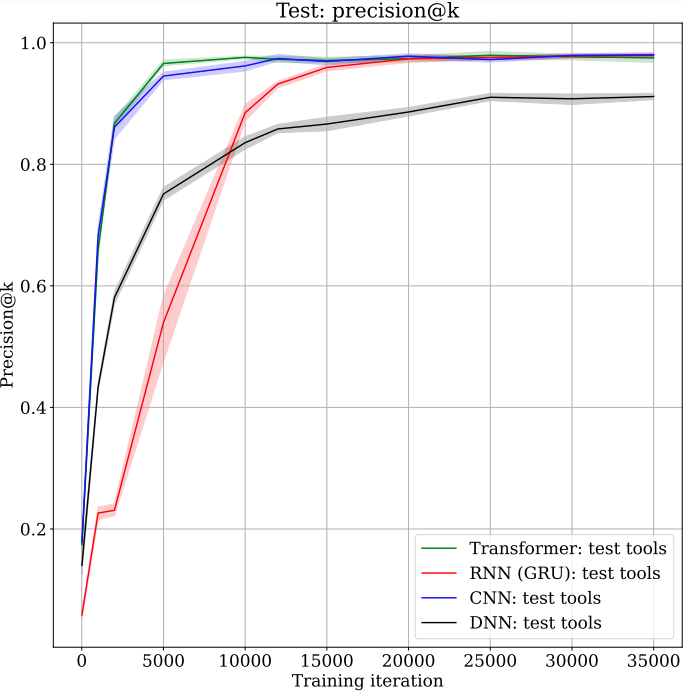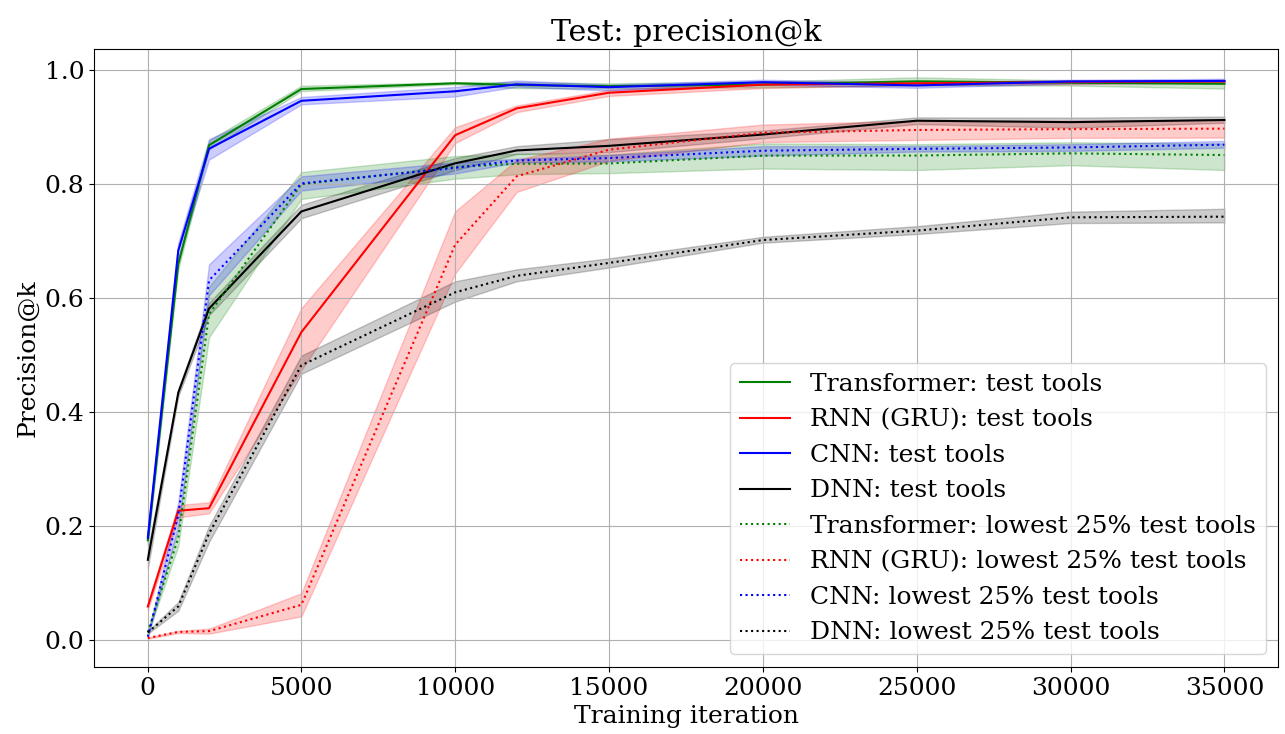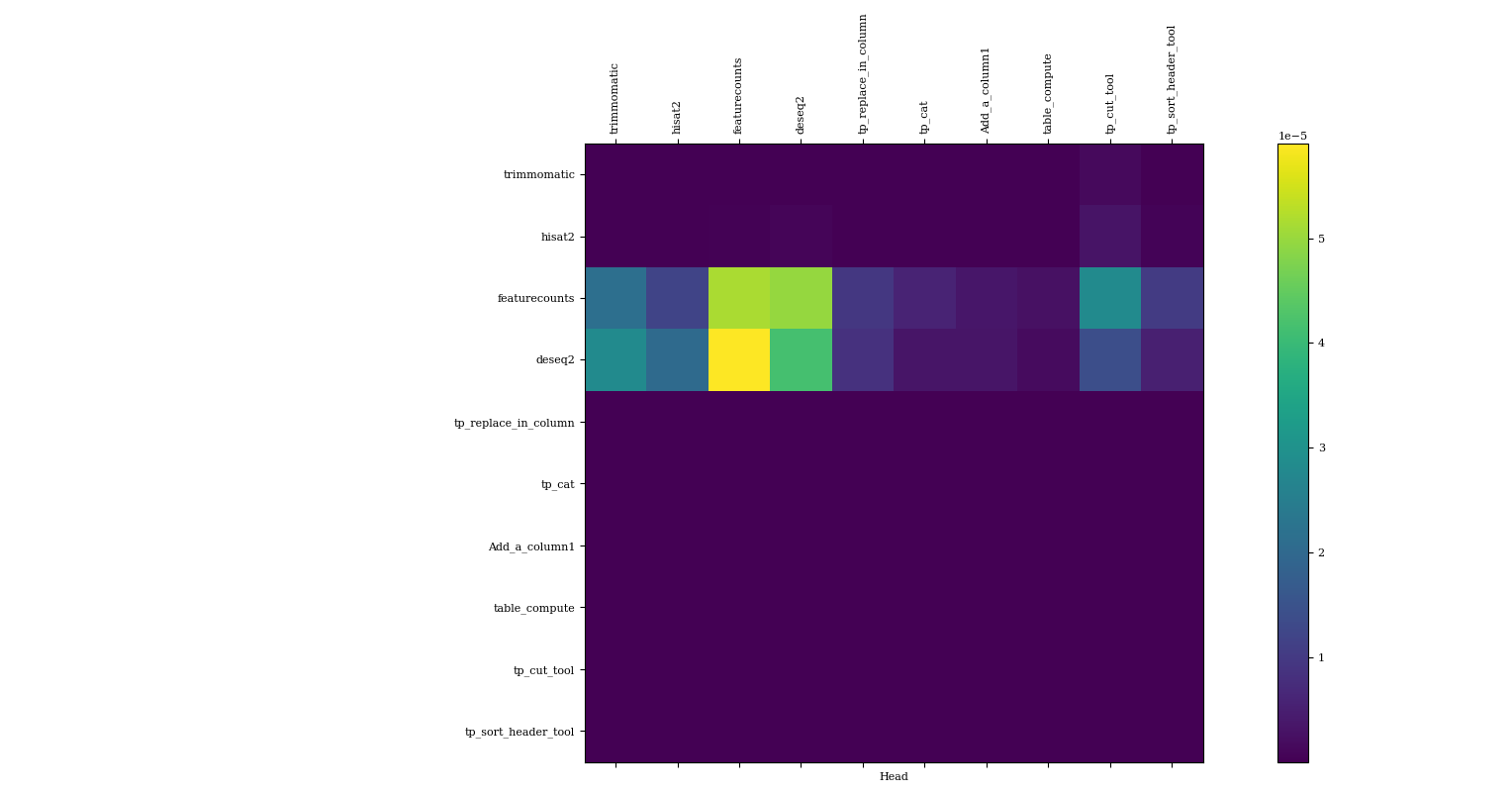Published article: Transformer-based tool recommendation system in Galaxy
Project name: Galaxy tool recommendation using Transformers
Project home page: https://github.com/anuprulez/galaxy_tool_recommendation_transformers
(Example) Data: https://github.com/anuprulez/galaxy_tool_recommendation_transformers/tree/master/data/test_data
Complete data: https://doi.org/10.5281/zenodo.7825973
Operating system(s): Linux
Programming language: Python
Scripts: https://github.com/anuprulez/galaxy_tool_recommendation_transformers/tree/master/scripts
IPython notebook for model comparison: https://github.com/anuprulez/galaxy_tool_recommendation_transformers/blob/master/notebooks/evaluate_model.ipynb
Training script: https://github.com/anuprulez/galaxy_tool_recommendation_transformers/blob/master/train.sh
License: MIT License
Note: To reproduce this work after training on complete model, it is required to have a decent compute resource (with at least 15 GB RAM) and it takes > 40 hrs to create a trained model on complete set of workflows (~ 60,000). However, the following steps can be used to create a sample tool recommendation model on a subset of workflows:
-
Install the dependencies by executing the following lines:
conda env create -f environment.ymlconda activate tool_prediction_transformers
-
Execute
sh train.sh(https://github.com/anuprulez/galaxy_tool_recommendation_transformers/blob/master/train.sh). It runs on a subset of workflows. -
After successful finish (~2-3 minutes), a trained model is created at
log/saved_model/<<last training iteration>>/tf_model_h5/<<model.h5>>. -
For running on complete data: All datasets are shared at: https://doi.org/10.5281/zenodo.7825973. Download these two tabular files and add their paths in the
train.shfile and execute.
Attention scores:
Execute data extraction script extract_data.sh to extract two tabular files - tool_popularity_Aug_22.csv and wf-subset.csv. This script should be executed on a Galaxy instance's database (ideally should be executed by a Galaxy admin). There are two methods in the script one each to generate two tabular files. The first file contains information about the usage of tools per month. The second file contains workflows present as the connections of tools. Save these tabular files. These tabular files are present under /data/aug_22/ folder and can be used to run deep learning training by following steps.
python <main python script> -wf <path to workflow file> -tu <path to tool usage file> -om <path to the final H5 model file> -cd <cutoff date to exclude old workflows> -pl <maximum length of tool path> -ti <number of training iterations> -nhd <number of attention heads> -ed <embedding dimensions> -fd <feed forward dimensions> -dt <dropout> -lr <learning rate> -ts <test data percentage> -trbs <training batch size> -tebs <test batch size> -trlg <train logging step> -telg <test logging step> -ud <use preprocessed data> --is_transformer <to use transformer or RNN> --model_type <use one of transformer, rnn, cnn or dnn> --restart_step <use step of last training>
python scripts/main.py -wf data/aug_22/wf-subset.csv -tu data/aug_22/tool_popularity_Aug_22.csv -om data/aug_22/tool_recommendation_model.hdf5 -cd '2017-12-31' -pl 25 -ti 200 -nhd 4 -ed 128 -fd 128 -dt 0.2 -lr 0.001 -ts 0.2 -trbs 512 -tebs 512 -trlg 10 -telg 10 -ud false --model_type transformer --restart_step 0
-
(Already done!) The latest model is uploaded at: https://github.com/galaxyproject/galaxy-test-data/blob/master/tool_recommendation_model_v_0.2.hdf5. Change this path only if there is a different model.
-
In the
galaxy.yml.sampleconfig file, make the following changes:- Enable and then set the property
enable_tool_recommendationstotrue.
- Enable and then set the property
-
In order to allow Galaxy admins to add/remove tools from the list of recommendations, the following steps can be used:
- A Galaxy config file has been provided (https://github.com/galaxyproject/galaxy/blob/dev/config/tool_recommendations_overwrite.yml.sample) to offer following features and instructions to use these features are given in the file itself:
- Enable
admin_tool_recommendations_pathin Galaxy's config file atconfig/galaxy.yml.sample. - Add tool(s) and mark them "deprecated".
- Add new tool(s) to the list of recommendations.
- Overwrite all recommendations (predicted by trained model). (Enable
overwrite_model_recommendationsand set totruein Galaxy's config file atconfig/galaxy.yml.sample).
- Enable
- A Galaxy config file has been provided (https://github.com/galaxyproject/galaxy/blob/dev/config/tool_recommendations_overwrite.yml.sample) to offer following features and instructions to use these features are given in the file itself:
Open the workflow editor and choose any tool from the toolbox. Then, hover on the right-arrow icon in top-right of the tool to see the recommended tools in a pop-over. Moreover, execute a tool and see recommended tools for further analysis in a tree visualisation.
Information about contributors and how to contribute is present in CONTRIBUTING.md file.