-
Notifications
You must be signed in to change notification settings - Fork 289
New issue
Have a question about this project? Sign up for a free GitHub account to open an issue and contact its maintainers and the community.
By clicking “Sign up for GitHub”, you agree to our terms of service and privacy statement. We’ll occasionally send you account related emails.
Already on GitHub? Sign in to your account
Alexa Media Reauthentication Required - continuously appear: Login error detected; not contacting API
#2453
Comments
|
+1 |
4 similar comments
|
+1 |
|
+1 |
|
+1 |
|
+1 |
|
+1 |
|
Hi, The problem is not only the reauthentication, my speakers are not shown at all even after it authenticates, like in my printscreen |
|
|
|
|
Still the same for me, same error |
Does everything work for you? It no longer asks to authenticate every half hour and notifications always work? Thank you very much. |
|
This is still happening for me at HA version 2024.8.1 |
|
I am also facing this at HA version 2024.8.1 |
|
Same situation … stress! |
|
Same here after 2024.8.1 update. |
|
Same here after 2024.8.1 update. Continually asking to authenticate and failing to login. |
|
Home-assistant (version): 2024.8.0 After reconfiguring the integration as commented above, restarting the computer (no home assistant), Alexa plays the HA messages in automations for a bunch of minutes, after that, no speaking again. Then if I reload the AMP integration, works again for a while, and fails after a while until reload the integration and so on. |
|
Not working in my case |
|
The same here 😭 |
|
Same issue here. Logs: alexaapi.send_sequence((<alexapy.alexaapi.AlexaAPI object at 0x7f14adfe8410>, 'Alexa.Speak'), {'customer_id': 'A369Q6OMY8A2EE', 'textToSpeak': "Home Assistant reports all doors are closed", 'target': {'customerId': 'A2EE', 'devices': [{'deviceSerialNumber': 'G19C', 'deviceTypeId': 'A7WXQPH584YP'}]}, 'skillId': 'amzn1.ask.1p.saysomething', 'queue_delay': 1.5}): An error occurred accessing AlexaAPI: An exception of type AlexapyLoginError occurred. Arguments: ('Unauthorized',) |
|
Same problem here with amazon.it domain. |
Ciao. What is the HA service that reload an integration? |
|
Same here, amazon.de |
I'll give you my automation, just using 1 of the speakers is enough, reload the entire integration `alias: Recarga Alexa hasta que se arregle
|
|
Service... I meant action 😎😎😎 |
|
Also suffering this, example:
Simply pressing "Reload" on the integration fixes it temporarily (2FA enabled). |
|
Same issue on both core versions 2024.8.0 and 2024.8.1 with 4.12.7 Alexa media player. |
I forked Keaton alexapy and I edited pyproject.toml and setup.py to change to alexapy version, in my case totally different (version 1.30.7). And then I Alexa Media Player manifest.json to point to the GitLab forked version. That includes the latest merge requests (open and closed). In order to test the latest changes. I tried also "alexapy @ git+https://gitlab.com/figorr1/alexapy.git@7eec8bdad4aa3858a2ee0045667c0365cf943b42", but It is not working. |
|
@figorr I dont think where/how the notification trigger should matter given that change was done into the alexapy lib at low level to refresh the session when 401 is hit which will succed so long that credetials were not changed in the meanwhile... Or youre picking an old one, please mind the commit hash after the @ symbol, latest one is |
|
@figorr for testing purpose I would suggest to use only my branch reference with latest commit ID
otherwise its not possible to tell if something is due to my changes or to other unrelated things because we risk comparing apples to pears |
|
Also do not forget the |
|
I had to edit your node to action What do your debug logs show prior to the |
I agree. The same result should happen from within HA as NR.
That or wait for the next HA core release! I'm not even sure whether completely removing AMP will remove the alexapy that HA has installed. It should but you'd have to check |
|
@figorr ,
did you try to follow the steps I described at: #2453 (comment) As Simone and Daniel pointed out, it's very likely that you're running some alexapy version which does not include the fix. Using the git + commit hash works just fine but the 'ha core rebuild' step is critical.. @srescio , @danielbrunt57 , cc @alandtse |
I can recover this from "HOME ASSISTANT Core" log ... There are two errors ...
I was outside home, so I cannot see If it failed with the first tts or with the second one (when the washing machine finished). But it was when I received the push notification to the phone (notifying that the washing machine had finished) when I entered at HA and I could check that the Echo Temperature sensors were unavailable and the last alexa sensor failed too. So this is the moment I noticed the integration failed and I couldn't send any new notifications. But probably it failed with the first tts. I tried then to reload the integration. Everything returned to work flawesly but I got the following warning at log.
|
Ok. I didn't do the I think I had included the latest fixes (opened and closed merges), except the last ones from Daniel from yesterday. But maybe I forgot something. I will check when I went back to home. In the meantime ... I will use |
|
Ok, second check in, of those who:
How is stability so far? Any login error? |
Hi @srescio |
So far so good for me. After 48 still everything working fine: I have several automations using AMP to notify what's happening in the house and they all work fine. No login errors. Thanks! |
|
24h for me everyth is ok |
|
AMP running smoothly. I didn't see more warnings at logs. |
|
People who are testing could kindly specify if:
Thank you. |
|
Hi, |
|
Hi,
|
|
With versions? Somebody could wrap up the solution ?? Thanks !!
…________________________________
De: Francesco Montorsi ***@***.***>
Enviado: Wednesday, October 30, 2024 6:18:59 PM
Para: alandtse/alexa_media_player ***@***.***>
Cc: monogalactico ***@***.***>; Mention ***@***.***>
Asunto: Re: [alandtse/alexa_media_player] Alexa Media Reauthentication Required - continuously appear: `Login error detected; not contacting API` (Issue #2453)
Hi,
after 72 hours, everything working perfectly with:
* polling enabled
* TTS notifications working
—
Reply to this email directly, view it on GitHub<#2453 (comment)>, or unsubscribe<https://github.com/notifications/unsubscribe-auth/AGID5POQXYL23G52VS7WWFTZ6EIIHAVCNFSM6AAAAABMJ2J3XCVHI2DSMVQWIX3LMV43OSLTON2WKQ3PNVWWK3TUHMZDINBXHA3DCOJQGA>.
You are receiving this because you were mentioned.Message ID: ***@***.***>
|
|
Hi all,
Please is there someone so kind as to describe from scratch the process for beginner to apply the patch you are successfully testing?
I’m not in the comfort zone with code like you buti if there is really a solution I would like to apply also on my HAOSS.
Thanks in advance for your support
Da: JackTalisker ***@***.***>
Inviato: mercoledì 30 ottobre 2024 12:39
A: alandtse/alexa_media_player ***@***.***>
Cc: francescop68 ***@***.***>; Comment ***@***.***>
Oggetto: Re: [alandtse/alexa_media_player] Alexa Media Reauthentication Required - continuously appear: `Login error detected; not contacting API` (Issue #2453)
People who are testing could kindly specify if:
* Polling is enabled
* Custom tts notifications are correctly handled by echo devices without issues.
Thank you.
—
Reply to this email directly, view it on GitHub <#2453 (comment)> , or unsubscribe <https://github.com/notifications/unsubscribe-auth/BJKQSWN66H43LMWZS24MA7TZ6DANTAVCNFSM6AAAAABMJ2J3XCVHI2DSMVQWIX3LMV43OSLTON2WKQ3PNVWWK3TUHMZDINBWG43TCNRWGY> .
You are receiving this because you commented. <https://github.com/notifications/beacon/BJKQSWIA6EZL6FHOGWCNRDTZ6DANTA5CNFSM6AAAAABMJ2J3XCWGG33NNVSW45C7OR4XAZNMJFZXG5LFINXW23LFNZ2KUY3PNVWWK3TUL5UWJTUR23C5E.gif> Message ID: ***@***.*** ***@***.***> >
|
|
Edit the manifest.json file on the custom_components/alexa directory, and change the line "requirements" to this : "requirements": ["alexapy@git+https://gitlab.com/srescio/alexapy.git@5e500d107a0f6f01343c0d52243a66150885f769", "packaging>=20.3", "wrapt>=1.14.0"], And then, open an ssh terminal and put : HA core rebuild That's all |
|
and the version of HA and AMP??
El mié, 30 oct 2024 a las 19:30, Paul leal Alves ***@***.***>)
escribió:
… @francescop68 <https://github.com/francescop68>
Edit the manifest.json file on the custom_components/alexa directory, and
change the line "requirements" to this :
"requirements": ***@***.***+
***@***.***",
"packaging>=20.3", "wrapt>=1.14.0"],
And then, open an ssh terminal and put : HA core rebuild
That's all
—
Reply to this email directly, view it on GitHub
<#2453 (comment)>,
or unsubscribe
<https://github.com/notifications/unsubscribe-auth/AGID5PLSAIVUKB3VSJ77KZTZ6EQVRAVCNFSM6AAAAABMJ2J3XCVHI2DSMVQWIX3LMV43OSLTON2WKQ3PNVWWK3TUHMZDINBYGAZTKOBUGQ>
.
You are receiving this because you were mentioned.Message ID:
***@***.***>
|
|
last ones |
Please check also #2453 (comment) if it helps |
|
Installed the latest update, i'll update you if It works EDIT: Usually It stops working after 30 minutes, been going for 5 hours 🎉 (amazon.it) |





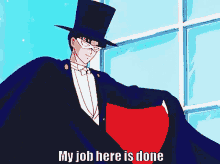
IMPORTANT: Please search the issues, including closed issues, and the FAQ before opening a new issue. The template is mandatory; failure to use it will result in issue closure.
Describe the bug
Looks like in Homeassistant OS X64, 2024.8.0 integration Alexa Media Player in continuously asking for authentification or reauthentification.
integration version 4.12.7, amazon.com domain, 2FA enabled.
Even just after authentification no dot speaker is shown.
To Reproduce
Reauthenticate [email protected] on the Integrations page. Relogin required after 0:00:01.582947 and 2 api calls.
Expected behavior
to stop asking for authentification and my dot speakers to appear in HAOS
Screenshots
attached
System details
Core
2024.8.0
Supervisor
2024.08.0
Operating System
12.4
Frontend
20240806.1
alexa_media (version from const.py or HA startup): Which ever is the latest updated new version (08/08/24)


alexapy (version from pip show alexapy or HA startup): Same as above
Amazon [2FA is enabled] - Yes
. <!---We will not debug login issues if unanswered--->:
Logs
Please provide logs.
('Login error detected; not contacting API',)
2024-08-10 15:53:41.987 WARNING (MainThread) [alexapy.helpers] alexaapi.get_bluetooth((<alexapy.alexalogin.AlexaLogin object at 0x7f4392050470>,), {}): An error occurred accessing AlexaAPI: An exception of type AlexapyLoginError occurred. Arguments:
('Login error detected; not contacting API',)
2024-08-10 15:53:42.009 WARNING (MainThread) [alexapy.helpers] alexaapi.get_guard_details((<alexapy.alexalogin.AlexaLogin object at 0x7f4392050470>,), {}): An error occurred accessing AlexaAPI: An exception of type AlexapyLoginError occurred. Arguments:
('Login error detected; not contacting API',)
2024-08-10 15:53:42.009 WARNING (MainThread) [alexapy.helpers] alexaapi.get_network_details((<alexapy.alexalogin.AlexaLogin object at 0x7f4392050470>,), {}): An error occurred accessing AlexaAPI: An exception of type AlexapyLoginError occurred. Arguments:
('Login error detected; not contacting API',)
2024-08-10 15:53:42.022 WARNING (MainThread) [alexapy.helpers] alexaapi.get_authentication((<alexapy.alexalogin.AlexaLogin object at 0x7f4392050470>,), {}): An error occurred accessing AlexaAPI: An exception of type AlexapyLoginError occurred. Arguments:
('Login error detected; not contacting API',)
2024-08-10 15:53:42.030 WARNING (MainThread) [alexapy.helpers] alexaapi.get_authentication((<alexapy.alexalogin.AlexaLogin object at 0x7f4392050470>,), {}): An error occurred accessing AlexaAPI: An exception of type AlexapyLoginError occurred. Arguments:
('Login error detected; not contacting API',)
2024-08-10 15:53:42.046 WARNING (MainThread) [alexapy.helpers] alexaapi.get_dnd_state((<alexapy.alexalogin.AlexaLogin object at 0x7f4392050470>,), {}): An error occurred accessing AlexaAPI: An exception of type AlexapyLoginError occurred. Arguments:
('Login error detected; not contacting API',)
2024-08-10 15:53:42.054 WARNING (MainThread) [alexapy.helpers] alexaapi.get_bluetooth((<alexapy.alexalogin.AlexaLogin object at 0x7f4392050470>,), {}): An error occurred accessing AlexaAPI: An exception of type AlexapyLoginError occurred. Arguments:
('Login error detected; not contacting API',)
2024-08-10 15:53:42.095 WARNING (MainThread) [alexapy.helpers] alexaapi.get_devices((<alexapy.alexalogin.AlexaLogin object at 0x7f4392050470>,), {}): An error occurred accessing AlexaAPI: An exception of type AlexapyLoginError occurred. Arguments:
('Login error detected; not contacting API',)
2024-08-10 15:53:42.226 WARNING (MainThread) [alexapy.helpers] alexaapi.get_dnd_state((<alexapy.alexalogin.AlexaLogin object at 0x7f4392050470>,), {}): An error occurred accessing AlexaAPI: An exception of type AlexapyLoginError occurred. Arguments:
('Login error detected; not contacting API',)
2024-08-10 15:53:42.250 WARNING (MainThread) [alexapy.helpers] alexaapi.get_authentication((<alexapy.alexalogin.AlexaLogin object at 0x7f4392050470>,), {}): An error occurred accessing AlexaAPI: An exception of type AlexapyLoginError occurred. Arguments:
('Login error detected; not contacting API',)
2024-08-10 15:53:42.279 WARNING (MainThread) [alexapy.helpers] alexaapi.get_device_preferences((<alexapy.alexalogin.AlexaLogin object at 0x7f4392050470>,), {}): An error occurred accessing AlexaAPI: An exception of type AlexapyLoginError occurred. Arguments:
('Login error detected; not contacting API',)
2024-08-10 15:53:42.298 WARNING (MainThread) [alexapy.helpers] alexaapi.get_devices((<alexapy.alexalogin.AlexaLogin object at 0x7f4392050470>,), {}): An error occurred accessing AlexaAPI: An exception of type AlexapyLoginError occurred. Arguments:
('Login error detected; not contacting API',)
2024-08-10 15:53:42.313 WARNING (MainThread) [alexapy.helpers] alexaapi.get_device_preferences((<alexapy.alexalogin.AlexaLogin object at 0x7f4392050470>,), {}): An error occurred accessing AlexaAPI: An exception of type AlexapyLoginError occurred. Arguments:
('Login error detected; not contacting API',)
2024-08-10 15:53:42.356 WARNING (MainThread) [alexapy.helpers] alexaapi.get_device_preferences((<alexapy.alexalogin.AlexaLogin object at 0x7f4392050470>,), {}): An error occurred accessing AlexaAPI: An exception of type AlexapyLoginError occurred. Arguments:
('Login error detected; not contacting API',)
Additional context
The text was updated successfully, but these errors were encountered: