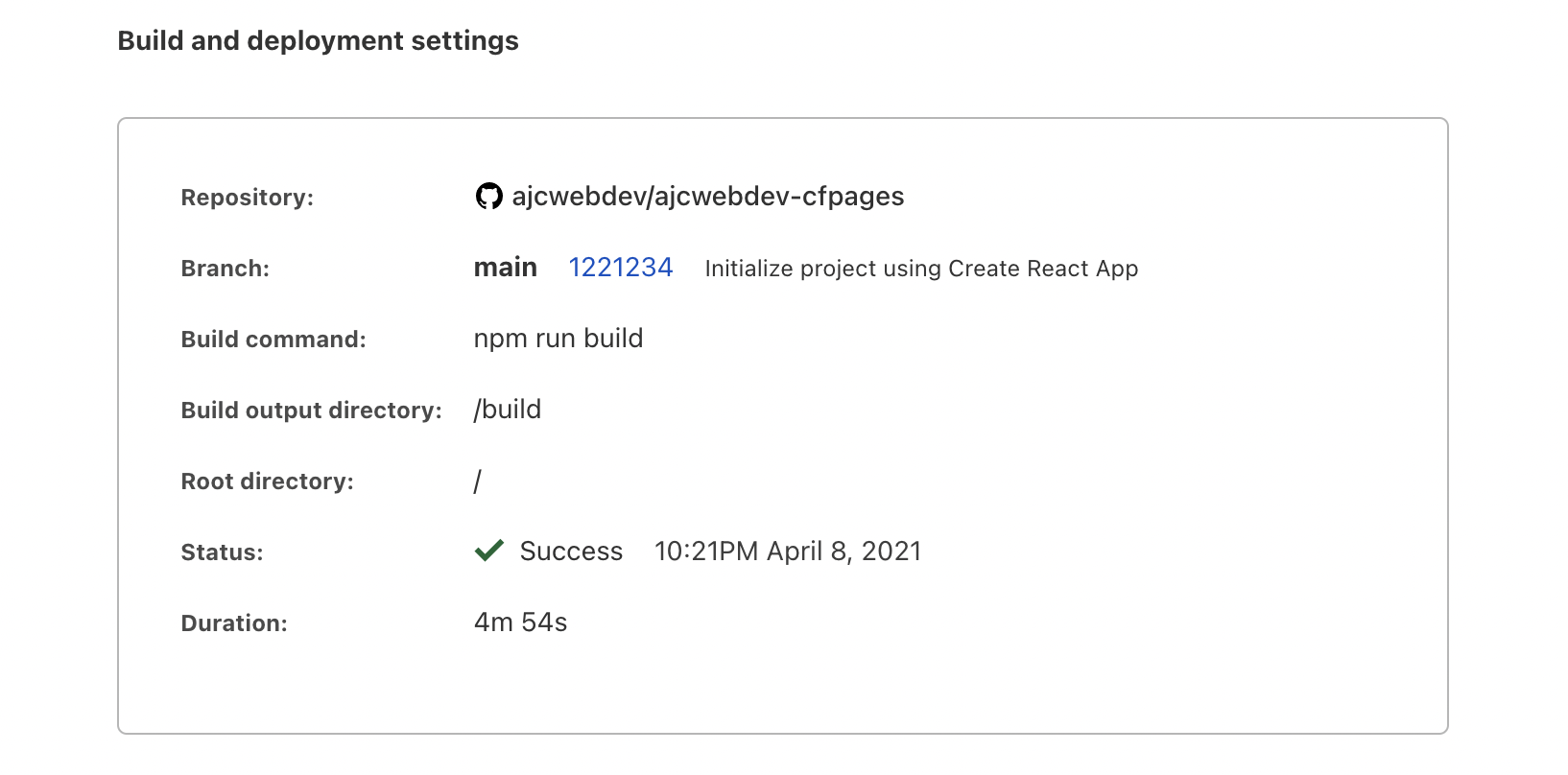Example Project from A First Look at Cloudflare Pages
Cloudflare Pages is a Jamstack platform for frontend developers to collaborate and deploy websites.
git clone https://github.com/ajcwebdev/a-first-look.git
cd deployment/cloudflare-pagesSign up for Cloudflare Pages.
Click "Create a project."
Select your React project and click the "Begin setup" button at the bottom.
Your project name and production branch will be set automatically.
The build settings are blank, but you can select the Create React App framework preset for the build command and publish directory.
Click "Save and deploy."
Once the build finishes you will see the build and deployment settings at the bottom.
You will also see a link to your site at the top.
Click the link to ajcwebdev-cfpages.pages.dev and you should see the following page.