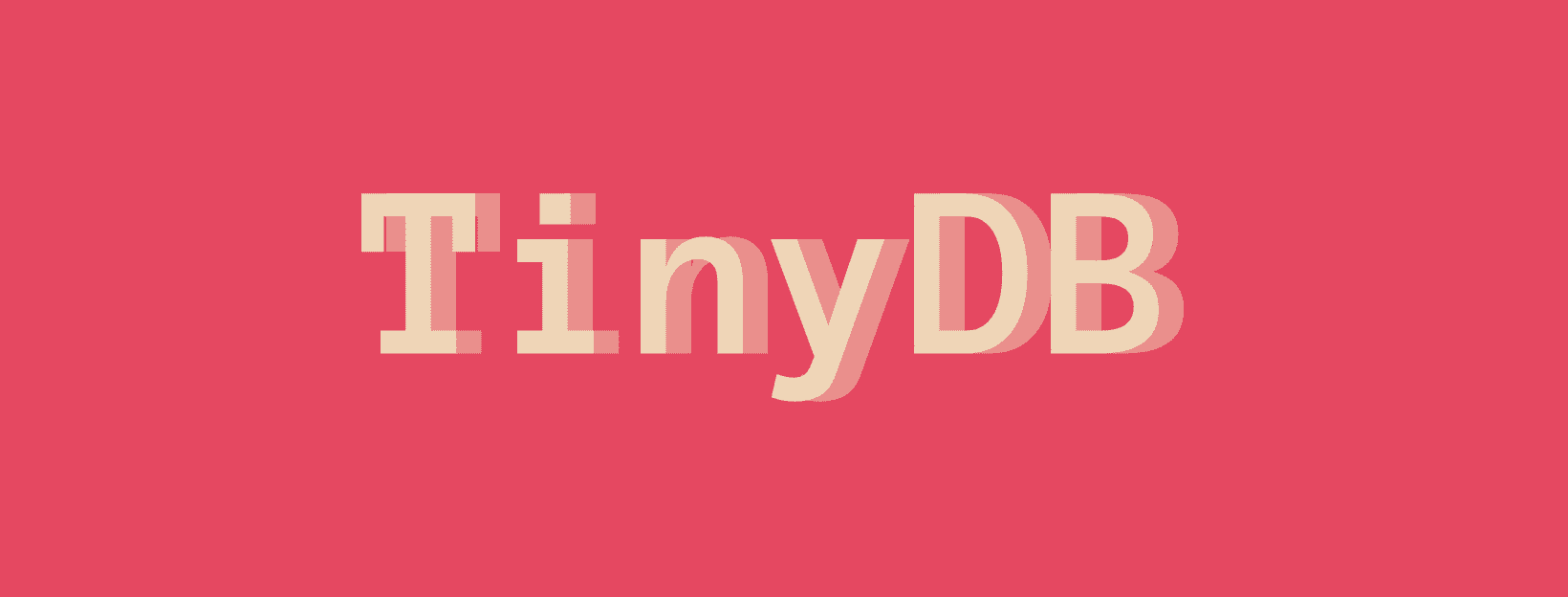Tiny, Powerful, Beautiful
Let's say you want to build a small project that doesn't require a bulky relational database such as Postgres or MySQL. Instead, you want to use a simple, in-memory database that will cover your needs.
That's where TinyDB comes in. TinyDB is a tiny, simple, and fast in-memory database that you can use to store and retrieve data. It has all the features of a relational database, but it designed to be as lightweight and simple as possible.
No need to install software or to set up a server. Just import the library, and you are ready to go.
Your entry point is @TinyTable decorator,
where you pass table's name and path to the
file where you want to store your data.
Below you can see an example of how to use @TinyTable and @Column decorators.
@TinyTable({
name: "users",
url: "database/example1/"
})
class User {
@Column({
type: "string",
unique: true
})
name!: string
@Column({
type: "boolean",
allowNull: true,
default: false,
})
isAdmin!: boolean
@Column({
type: "json",
allowNull: true,
default: {
theme: "dark",
lang: "en"
},
})
settings!: {
theme: "dark" | "light"
lang: "en" | "ua"
}
}
export type userDocument = User & Document
const userSchema = Schema.initializeSchema(User)
export const userModel = new Model<userDocument>(userSchema)
// if you want to short:
// export const userModel = new Model<userDocument>(Schema.initializeSchema(User))As you can see, there area bunch of options you can pass to @Column decorator:
unique: Type isboolean. It will check on each new document if there is already a document with the same valuetype: Type is"string" | "number" | "boolean" | "date" | "json" | "array". It will define type of column and will check itallowNull: Type isboolean. If it istrue, then column can be emptydefault: Type isany. If column is empty, then it will be filled with default value
You should remember that there is no need to create default value if allowNull set to false.
After class is created, you should create type of document and initialize
schema with Schema.initializeSchema function.
Then you can create model with new Model function.
CRUD is provided by Model class itself. Create and retrieve methods return type of Instance class,
that can be converted to JSON with .toJSON() method.
To create a new document, you should call create method of Model class and pass object with data.
TinyDB will check if all required fields are filled and if all fields are valid. Then it will either
throw an error or create a new document and return it.
By default, TinyDB will generate unique id for each document, but if you want to handle it yourself,
you can do it by passing _id field to create method. Remember: it has to be an unique string.
const user = userModel.create({
//_id: "1", custom id
name: "Admin",
isAdmin: true
})
user.save()Retrieve methods, as said before, return Instance class. Below you can see all of them:
find: Returns all instances that match query
const users = userModel.find({
settings: {
theme: "dark",
}
})findOne: Returns first instance that matches query
const user = userModel.findOne({
settings: {
lang: "ua",
}
})findById: Returns instance with specified id
const userById = userModel.findById("1")findAll: Returns all instances of model
const allUsers = userModel.findAll()Both find and findOne methods can search by deeply nested objects. Here is
an example.
But be careful because it can affect performance.
Update methods work the exact same way as retrieve methods, but provide second argument that is update.
update: Updates all instances that match query
const users = userModel.findAndUpdate({
settings: {
theme: "dark",
}
}, {
settings: {
theme: "light",
}
})findOneAndUpdate: Updates first instance that matches query
const user = userModel.findOneAndUpdate({
settings: {
lang: "ua",
}
}, {
settings: {
lang: "en",
}
})findByIdAndUpdate: Updates instance with specified id
const userById = userModel.findByIdAndUpdate("1", {
name: "John",
})Delete methods work also the same way as retrieve methods, but delete instance from table and return string.
hunt: Deletes all instances that match query
userModel.hunt({
settings: {
theme: "dark",
}
})huntOne: Deletes first instance that matches query
userModel.huntOne({
settings: {
lang: "ua",
}
})huntById: Deletes instance with specified id
userModel.huntById("1")huntAll: Deletes all instances of model
userModel.huntAll()If you want to contribute to this project, you can do it by creating pull request or by creating issue.