-
Notifications
You must be signed in to change notification settings - Fork 23
New issue
Have a question about this project? Sign up for a free GitHub account to open an issue and contact its maintainers and the community.
By clicking “Sign up for GitHub”, you agree to our terms of service and privacy statement. We’ll occasionally send you account related emails.
Already on GitHub? Sign in to your account
Error: [string "?"]:696: error opening file. #16
Comments
|
https://github.com/Rinnegatamante/CHMM2/blob/master/source/themes.lua#L242 This is where your error happens. Another time, seems like extdata cache is not well generated. |
|
That worked the first time I tried it, using two different themes. However, when I tried to assign more than that, it would fail with the following error: Repeated attempts would create more and more errors, ranging from not being able to install single themes to not being able to access the extdata. Since then, I've tried to follow the steps again, including deleting the theme extdata, but am unable to even make a shuffle set of the original two themes. I've yet to try deleting the homemenu extdata, as it messed with all my icons, but I'll try doing that along with the theme extdata if I can't get this to work. EDIT: After deleting both extdatas, I am able to set a shuffled set with two themes again. Any more, and I get the error at line 728. |
|
Looks pretty strange, are you using 3DSX version right? It seems like on latest fw CHMM2 is having a lot of similar troubles in the 3DSX format. Try to install a 10 themes shuffle with nintendo themes manager and then try with CHMM2. |
|
Yes, 3dsx version on the latest firmware. I'm going to give step by step descriptions of what I'm doing and what the result was, in hopes that it will help.
So, shufflesets are working perfectly fine for me, provided I don't use more than two themes. I hope this helps you! |
|
Pretty random stuffs T.T I hate Nintendo. I'll try to add more "security" code for extdata themes files in next release. |
|
I hope you get it working! For now, I can make do with two themes. Thanks for all your help! |
|
[string ''?'']: 625: error opening file. |
|
I got mine working. I'm using Luma3DS, on sysNAND. I deleted the config file in SDHC:\Themes, re-inserted the SD card to my 3DS. In the official Nintendo Themes Manager, I created a shuffle of four default themes. Then, in CHMM2, I created a shuffle of four custom themes. After setting my themes in CHMM2 and pressing X to enable shuffling, the app seemed to freeze for a little while, but it did unfreeze eventually. When it did, I pressed start, then clicked Exit CHMM2. My 3DS restarted and now all four themes are shuffling properly, no errors. |
Hi, I'm sorry to bother you again.
When I try to use shuffle mode, I get the same error as mentioned on this post. I have tried searching around the thread for solution, deleting the
extdata, deleting thesettings.cfgfile, and even renaming all of my folders, but to no avail. I should note that all of my themes work individually, and this error only appears when I try to apply a shuffle set. I'm using the .3dsx version on v2.8.For reference, this is the layout of my
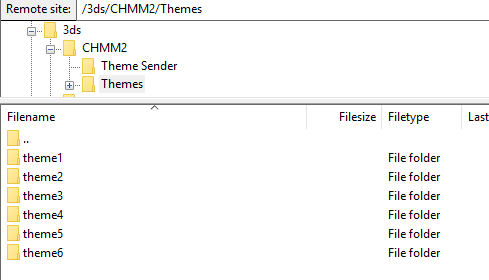
/3ds/CHMM2/ThemesfolderAny help with this would be greatly appreciated. Thank you for your time.
The text was updated successfully, but these errors were encountered: