Video filter controls for Jellyfin, at least in the browser
Until I learn of a better way of doing this on here, to "install" this you will have to open the link below, select all the text and drag the selection into you Bookmarks bar. You are free to rename the bookmark from there.
Jellyfin Video Filter
If you click the bookmarklet while a video file is playing, a button will appear in the bottom right, beside the volume bar.
Clicking the button will bring up the filter control menu.
A list of the options available can be seen here.
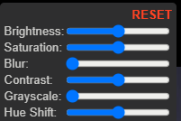
To close the menu, simply click the button again.
