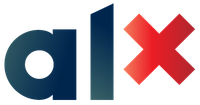Networking basics
Networking is the backbone of our digital world. It connects us to information, people, and resources, making our daily lives easier and more productive. Whether you're just starting out in your career or you're a seasoned professional looking to expand your knowledge, understanding the basics of networking is a crucial skill that can help you achieve your goals. In this project, we'll explore the fundamental concepts of networking, from the components that make up a network to the protocols that govern communication between devices. We'll also look at how networks are used in real-world applications, and provide tips and best practices for setting up and maintaining a secure and efficient network. So, if you're ready to dive into the world of networking, let's get started
Read or Watch
- OSI model
- Different types of newtorks
- LAN network
- WAN network
- The Internet
- MAC Addresses
- What is an IP address
- Private and public addresses
- IPv4 and IPv6
- Localhost
- TCP and UDP
- TCP/UDP port lists
- What is Ping/ICPM
- Positional Parameters
- netstat
- ping
By the end of this project, you should be able to explain to anyone the following Without the help of Google
- What it is
- How many layers it has
- How its organized
- Typical usage
- Typical geographical size
- Typical usage
- Typical geographical size
- What is an IP address
- What are the 2 types of IP address
- What is localhost
- What is a subnet
- Why IPv6 was created
- What are the 2 mainly used data transfer protocols for IP (transfer level on the OSI schema)
- What is the main difference between TCP and UDP
- What is a port
- Memorize SSH, HTTP and HTTPS port numbers
- What tool/protocol is often used to check if a device is connected to a network
The second line of all your Bash scripts should be a comment explaining what is the script doing
For multiple choice question type tasks, just type the number of the correct answer in your answer file, add a new line for every new answer, example:
What is the most important position in a software company?
1. Project manager
2. Backend developer
3. System administrator
itsfoss@itsfoss$ cat foo_answer_file
3
itsfoss@itsfoss$
The source of question 1 is here