An open-source counting game bot for Discord
This README file is still a work in progress!
- Invite the bot to your server (Make sure you're an administrator, so you can follow the rest of the steps!)
- In the channel(s) you want to use for counting, run
c#channel add - You're done!
NOTE: You will need your own API keys for this, and since I'm not going to explain the basics of how to set up a Discord bot here, I recommend Googling stuff or getting in contact with me (@CenTdemeern1#3610)
- Invite your bot to your server (Make sure you're an administrator, so you can follow the rest of the steps!)
- Clone this repository, make sure you have Python 3 installed (tip: maybe set up a virtual environment!)
- Create a file in the repository's root directory named
tokens.ini - Make sure it looks like this, while replacing the fields you need to replace
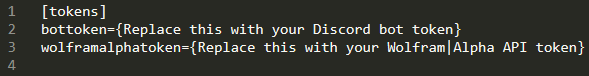
- Install the project requirements using pip (
python -m pip install -r requirements.txt) - In
bot.py, change the value of bot_owner_id to your user ID - Run the bot! (
python bot.py) - In the channel(s) you want to use for counting, run
c#channel add - You're done!
- A single person is not allowed to say 2 numbers in a row, doing so breaks the streak
- Any number said must follow the last one, or you break the streak
- Just start counting from 1!
- Count as high as possible without losing your streak.
- For a bit of extra fun, you can count with Python math expressions and Wolfram|Alpha queries.
- Expressions shouldn't contain spaces!
- For Wolfram|Alpha queries, use the
|prefix. (These can contain spaces)
Example:
User 1: 1
User 2: 2
User 1: 3
User 2: 2+2
User 1: |Third prime number
User 2: 6
User 1: 7
User 3: 7
-> Bot: Oof, you failed! The next number was 8, but you said 7. If you feel this was unjustified, contact the mods. The next number is 1.
Sometimes a streak might die due to unjust circumstances.
If you feel this way and want to revive a dead streak, you can set the "last number".
You can set the "last number" by running c#channel set [number]
You can use c#config <setting> <newvalue> to configure the game rules for a channel. (Changing a rule will reset your streak!)
Configure game settings for this channel.
Available settings:
Step- Sets by what number you count, your stepping value (ex. Step 0.1 = 0.1, 0.2, 0.3, 0.4, 0.5) (defaults to 1)StartingNumber- What number you start at (minus the Step value) (defaults to 0)EnableWolframAlpha- Whether to enable Wolfram|Alpha queries (defaults to true)EnableExpressions- Whether to enable (Python 3 supported) math expressions (defaults to true)RoundAllGuesses- Whether to round all guesses to the nearest integer (defaults to false)AllowSingleUserCount- Whether to disable the "A single person is not allowed to say 2 numbers in a row" rule (defaults to false)ForceIntegerConversions- An extra safeguard to ensure no internal rounding errors can happen by internally only using whole numbers. Disable this if your stepping value or starting number has a decimal point. (defaults to true)
To use numbers with a decimal point as your step value, disable ForceIntegerConversions.
Global leaderboards are here!
They aren't hosted on a server though, they're only being stored locally. This means that you'll have your own leaderboard if you host the bot yourself.
To place a score on the leaderboard, you need to end your streak as long as it's rankable.
This means:
- No cheating (so you can't
c#channel setyour way to victory) - Use the default configuration (you can quickly reset your configuration to a rankable using
c#resetconfig)
You can quickly check if your current streak is rankable using c#rankable
To check the current leaderboard, use c#leaderboard.
The leaderboard holds a maximum of 20 scores.
